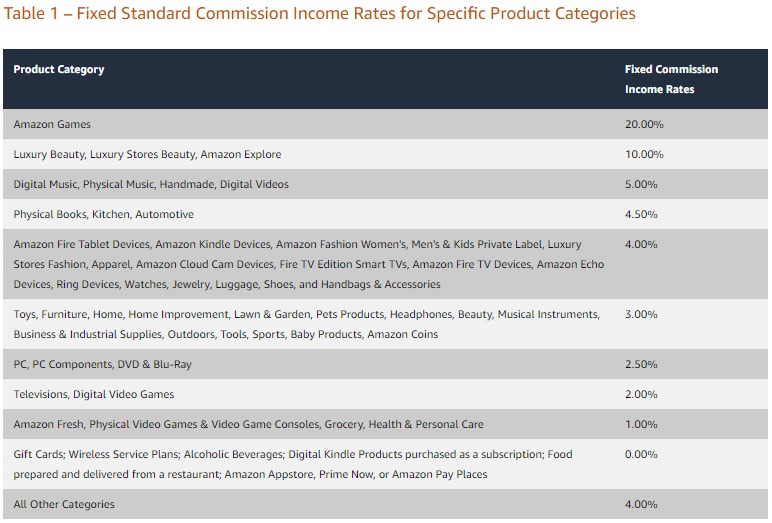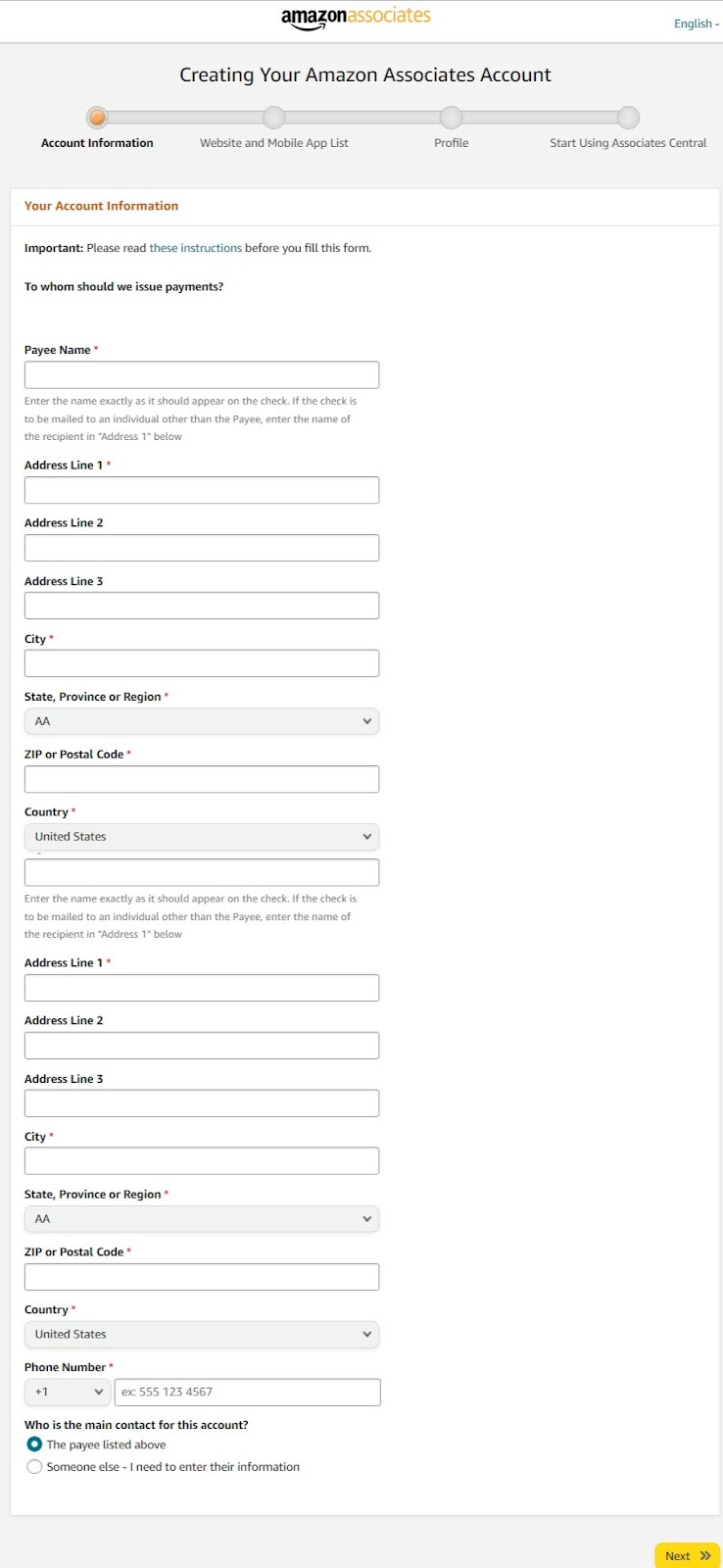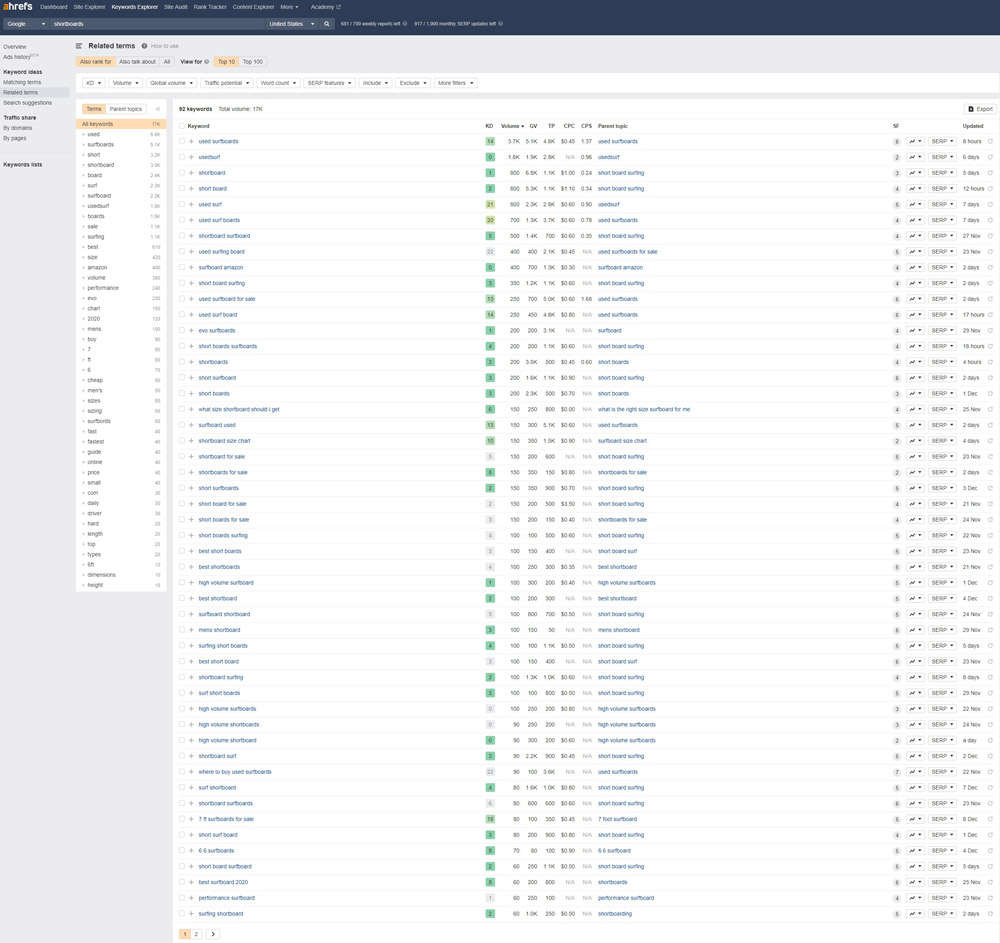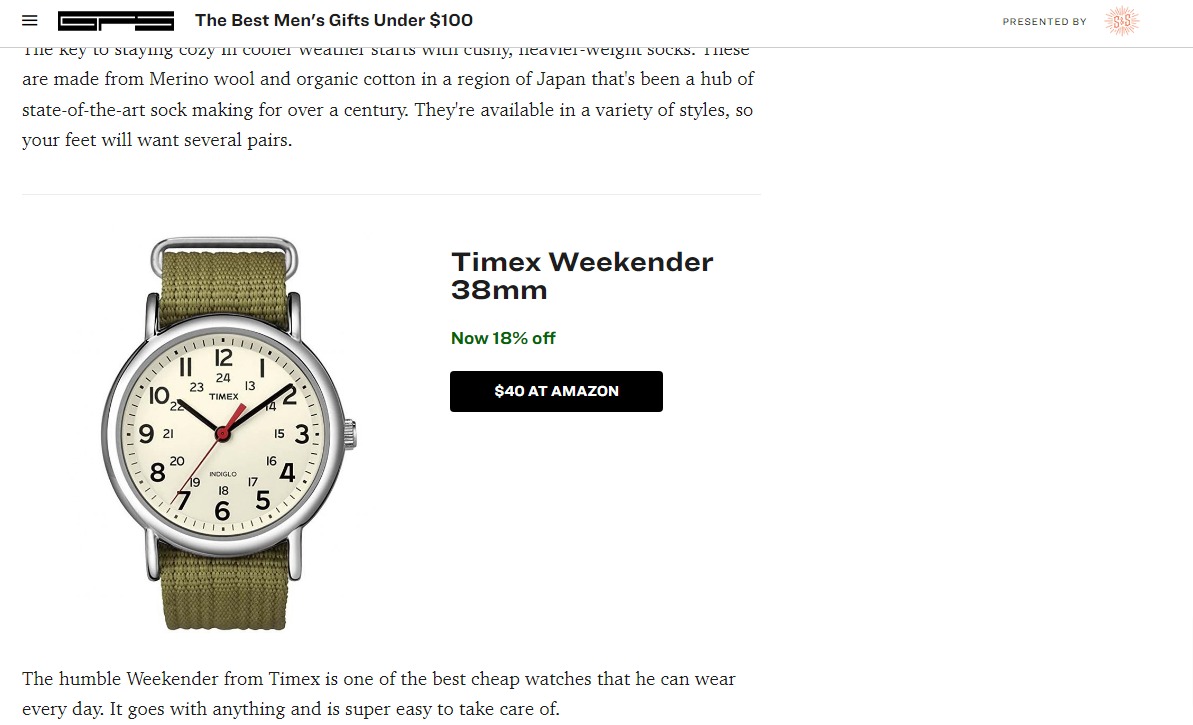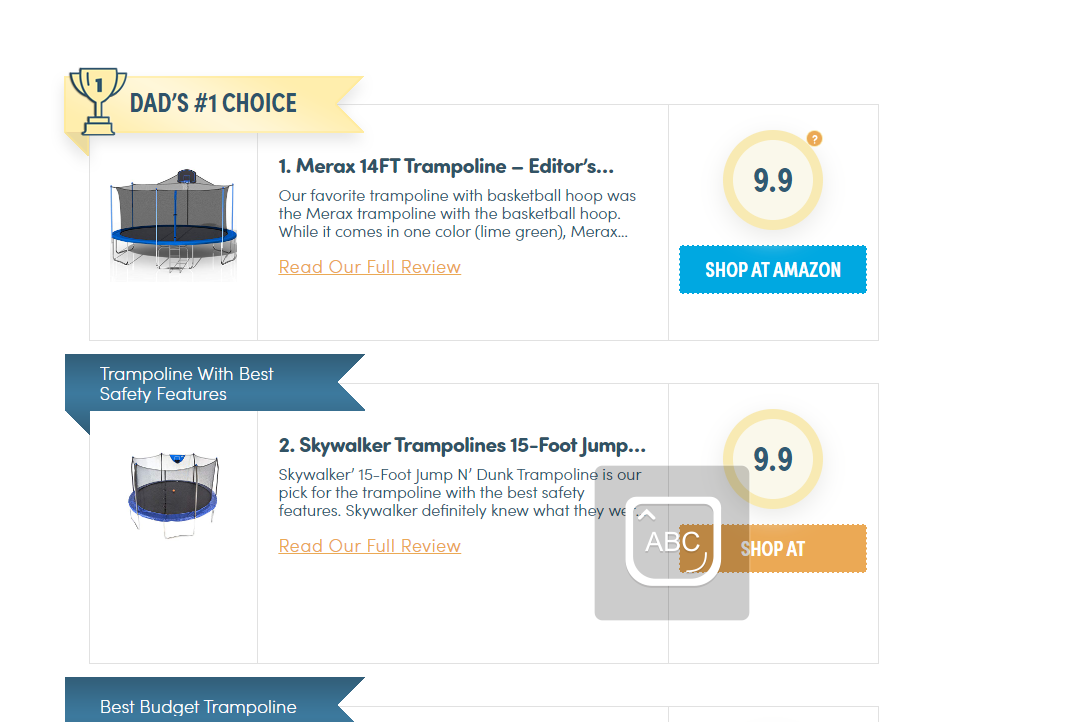Hundreds of thousands of people have joined Amazon’s affiliate marketing program, Amazon Associates, and achieved success. Sometimes, it’s allowed people to quit their jobs and work on their entrepreneurial dreams.
But, like any business venture, you need to start by researching and building a strategy to help achieve your goals. That’s why we created this comprehensive guide to Amazon affiliate marketing for beginners.
If you want to know how to start affiliate marketing with Amazon for beginners, we’ve got you covered. We navigate the setup process and provide tips and tricks to make the most of your site through SEO and quality content creation.
Contents
Exactly What is Amazon Affiliate Marketing?
Amazon affiliate marketing is the process where content creators, publishers, and bloggers promote Amazon’s products or services to their audience.
When your audience buys the (qualifying) products you recommend, you can earn a commission from Amazon for the referral.
If you promote Amazon’s products through affiliate links, you’re known as an Amazon affiliate marketer.
In essence, it’s a great way to earn money online. You help Amazon sell its products or services and, in turn, are rewarded with a commission payout.
How Does It Work?
The first step in affiliate marketing is to sign up for Amazon Associates, which is Amazon’s affiliate marketing program (not to mention the biggest affiliate program in the world).
Then, you create helpful promotional and informational content into which you build affiliate links.
You promote your content through digital marketing via your website or social channels, including Instagram, YouTube, Reddit, or Pinterest.
If a consumer clicks on your affiliate link and purchases within a 24-hour cookie duration, you make a referral sale. Then, you are paid a commission from the final sale, depending on the niche and applicable commission rate.
As you can see from the table above, only certain products qualify to earn on the Associates’ program. To monetize your online traffic, ensure you promote items within the relevant categories.
How To Get Started: Step by Step For Amazon Affiliate Marketing for Beginners
For this article, we’re going to assume you plan on buying an existing website or expired domain with a footprint on Google.
There are many advantages to going this route. The biggest is that the site is likely ready to earn an income immediately or has an existing content library you can work with.
Check our post on turnkey vs starting from scratch affiliate websites for more insights.
Sign Up For The Amazon Affiliate Program
Good news – signing up for the Amazon affiliate program is free. We discuss the sign-up process in detail in our Amazon affiliate Associates guide, but in a nutshell, you can expect to:
- Log in to your Amazon account.
- Scroll to the bottom of the page and click on the Become An Affiliate option.
- On the new page, click Join Now.
- Next, fill in the personal details form. Take your time and add accurate information, as this will be used for payments and taxation.
- Add your website to your Amazon Associates profile.
- Follow the prompt and verify your identity.
- Wait for your application to be processed (approximately three to five working days).
Set up Your Method For Receiving Payments
After verifying your identity in the application process, choose how you would like to be paid. There are three ways to receive Amazon payments.
- Direct deposit to your bank account – you need to earn at least $10 to receive a payment.
- Amazon gift card – the minimum amount is also $10.
- Check – the minimum amount for a check is $100.
Here you can also add your tax details and any other relevant information.
Select a Niche and Do a Competitor Analysis
Now that your account is set up and you have access to your Amazon Associates account, it’s time to find your niche.
When choosing your niche, make sure you:
- Select a space you are passionate about and have some familiarity with.
- Don’t choose a saturated niche full of big companies, for example, kids’ toys. Instead, choose a smaller niche with high earning potential.
- Ensure the niche is evergreen. Use Google trends and other SEO tools to search for keyword relevance. Ensure the products are relevant throughout the year, not seasonally or annually.
- Scope out competitors by seeing who occupies the top spots for major niche keywords. If the competition is too big and well-established, try a different niche.
Domain and Hosting Registration
Once you’ve purchased your domain, you must register it in your name and pay for hosting.
Typically, the broker you’ve bought the site through will handle the domain registration on your behalf. This is true whether you buy an existing or expired domain.
However, you’ll need to find a web host provider.
Your hosting provider hosts your online space and plugs you into the world wide web. You pay for a specific amount of server space that affects how many site visitors your website can handle at once.
It also impacts your site loading speed and how much media your website can load efficiently.
Install WordPress
This step applies if you’ve bought a brand new or expired domain and need to set up a content management system (CMS).
Although there are many CMSs to choose from, we’ll focus on WordPress in this article. WordPress is widely known and used and allows you to customize your affiliate website to your needs.
It’s easiest to check whether your web host provider will handle the installation on your behalf.
If not, follow this guide on how to install WordPress manually. It’s relatively simple to do, even if you’re not an expert.
Map the Site Structure
Whether starting a new site or working on one that’s up and running, you must map its structure.
A site map is a list of a website’s pages organized hierarchically. Along with the page list, site maps often include information about the page’s intent, functionality, and content.
The purpose of creating a site map is to help people and search engines understand the structure of your website.
From an SEO perspective, technical site maps are usually written in HTML or XML, which search engines crawl. The information tells search engines what the site is about and how to rank it online.
From a people perspective, site maps highlight the structure to ensure that website users, writers, content teams, web designers, and developers can easily understand and navigate it.
Do Keyword Research and Clustering
Search engines use keywords to deliver the best search results to web users. Once you know what niche you want to work in, it’s time to do keyword research and clustering.
Going through this process will help you uncover target keywords for your content. In finding keywords, you can ensure you target the right audience for your products and niche.
We have written an extensive guide on doing keyword research where we highlight the tools to use and how to approach this process. However, one crucial tip in this process is to form keyword clusters during research.
Keyword clusters group similar terms that essentially mean the same thing or cover one topic. The cluster can include a seed or parent keyword, similar long-tail keywords, and related questions and terms.
Then, with your cluster, create a comprehensive piece of content that thoroughly covers the topic. This helps you cover a great deal of search intent in a single article, which can boost your rankings.
Here’s an example of some terms related to the keyword ‘shortboards’ in Ahrefs. You would include these in writing to produce a comprehensive product guide:
Prepare ToR For Content (Based on Prepared Clusters)
Now that you have mapped your site structure and clustered keywords, it’s time to put the pieces together. Creating ToR (Terms of Reference) will help you establish a plan and goals for content creation.
To prepare your ToR, consider:
- What does each piece of content need to achieve?
- Do you have a balance of commercial, informational, and transactional keywords?
- How much do you need to spend per month to produce content?
- How will you schedule content publishing?
- What goals do you hope to achieve?
- Are there risk factors for the content, and if so, what are these?
Look For Copywriters
To drive traffic to your website, you must create content that’s high-quality. The best way to do this is to hire expert copywriters who can quickly produce perfect professional content.
If your budget is on the lower end, hire copywriters from:
- Fiverr
- Upwork
- FlexJobs
Many talented people advertise their services on these sites. Take a look through their portfolios and reviews before hiring to ensure they can produce content that meets your expectations.
On a higher budget, you can:
- Employ the services of a content creation or marketing agency
- Hire a full-time copywriter
- Seek out an expert copywriter from LinkedIn or another professional network
Install the Necessary Plugins For Your WordPress Blog
The final step in this process is to ensure your website is prepared in every way to receive web visitors. If it’s not ready, you’ll lose out on winning over potential customers.
WordPress has a wide array of great plugins to optimize various aspects of it. Here are some of the best plugins we consider necessary for affiliate websites.
- AMZ Watcher: affiliate link checker to monitor broken links
- Google Analytics: Learn about your audience and their actions on your site
- Ahrefs: All-in-one SEO tool to audit content and monitor backlinks
- Search Console: Monitor general website and content performance
- weForms: Contact form builder
- YoastSEO: Content optimization tool
- JetPack: Site security and speed optimization tool
- Akismet: Spam protection
What a Review Article Should Look Like
Review articles promoting Amazon products are the backbone of any affiliate website. Here’s what an expert review article should look like:
- It should use SEO best practices, including optimal keyword use and placement. The primary keyword should be mentioned as soon as possible in the article, in an H2, and evenly throughout. Secondary keywords should be used naturally throughout the text.
- Headings should be optimized correctly using H1, H2, H3, H4, etc.
- Include internal and external links.
- Content should show plenty of white space for easy reading.
- Use bullet points, numbering, videos, and images to break up text and add to its readability/engagement factor.
- In writing, introduce the product in review right away. Use engaging copy to grab the user’s attention.
- Establish what the audience would want or expect from the right product.
- Describe the features of the product, adding affiliate product links into writing.
- At every point, add insights into your personal experience using the product. Comment on its effectiveness or lack thereof.
- Sum up the advantages and disadvantages of the product based on your experience. Use bullet points for impact
- Finally, conclude the article with a closing statement where you summarise your thoughts in under 100 words.
How Should Your Review Site Come Across?
Expert
As an expert review site, your reviews will be based on expert knowledge and experience with the Amazon product. Expert reviews are more in-depth and evidence-based. Focus on user experience and product usability.
Niche
A niche review site focuses on a very specific topic and product. Reviews should discuss products and how they relate to and improve the niche. Carry out market research by reading other reviews to establish an in-depth overview.
Thematic
As much as possible, aim to be thematic in your reviews. This means you take a qualitative approach and collect data from different points to identify product patterns, weaknesses, and strengths. These reviews should help answer users’ product questions.
How To Create Amazon Affiliate Links
To be successful and earn money, you must know how to create and build Amazon affiliate links into your content to increase your conversion rate.
To create an affiliate link:
- Go to your Amazon Associates dashboard page.
- Go to the search bar and search for the product you want to create a link for.
- Next to your chosen product, click on the Get Link option.
- Choose the link format, i.e., text link, image links, or text and image link.
- Copy the link, shorten the Amazon link if needed, and insert it into your post using well-placed anchor text.
Amazon also recommends using the SiteStripe toolbar. This appears on the top of every Amazon page you visit when logged into your Amazon account.
SiteStrip allows you to easily create and share links from the page you’re on without having to go through Associates Central.
Quick Amazon Affiliate Marketing Tips For Beginners
Promote Products Worth $100 or More
It makes sense that products that cost more will earn you more, even if their commission rate is lower. For example, if you sell a $20 beauty product with a 10% commission rate, you’ll make $2. But if you sell an electronic product worth $100 with a 4% commission rate, you’ll earn $4.
Use Powerful CTAs
Add eye-catching CTAs to your content, so your audience knows what you want them to do next. A bold and strategically placed “Buy Now” button can help garner the conversions you need.
Update Content Regularly
To keep people coming back for more and gain authority on search engines, you must consistently publish high-quality content on your website. Consumers will feel more at ease buying from you if your site is regularly active. On the SERPs front, you will receive a boost in visibility if you consistently put out fresh content.
Pay Attention to Product Tables
Product tables provide a great way to compare different products and price points. Consumers love them as they can easily see what kind of deal they can get.
Use WordPress plugins such as AAWP or AzonPress to create clean, easy-to-understand product tables.
Find and Fix Broken Links To Amazon Product Pages
It’s essential to monitor the status of your Amazon links. Broken links send your web users into the middle of nowhere, never to be seen again, and cause you to lose sales.
We highly recommend installing the free AMZ affiliate link checker WordPress plugin to ensure all your links to Amazon products work correctly.
The plugin also monitors product availability, so you can only show in-stock items to your audience.
SEO For Your Amazon Affiliate Review Site
We can’t stress enough how important it is to have an SEO-optimized website. SEO ensures your site shows up on search engines organically. Without it, you’ll have to pay for ads to generate leads and sales.
We’ve mentioned various SEO aspects throughout this article already. Some of the main pieces to optimize on your site include:
- On-page optimization
- Off-page optimization, including linkbuilding (see our linkbuilding guide)
- Technical SEO
- Top-quality content
You’ll find that some SEO aspects are easy to control in-house, for example, publishing high-quality content. Others, such as technical SEO, will require expert help.
Read this ultimate SEO guide for more information on what’s involved in this process.
Amazon Affiliate Program For Beginners: Tools to Use
Here are our recommended tools to help new affiliate marketers master the Amazon affiliate program:
Hosting
- Hostgator: Provides reseller, private, and shared cloud hosting options for WP users.
- A2 Shared Hosting: Competitive pricing and fast load times.
WordPress Themes
- Genesis Framework: Built-in SEO features.
- Thrive Themes: Affordable and beginner-friendly.
- Cali: Responsive design and excellent user interface.
- Astrid: Free and paid options are amazing.
Analytics
- Google Analytics: Free, comprehensive, and compatible with other Google software.
- Google Search Console: Monitor site health and SERPs.
- Hotjar: Comprehensive user behavior analytics.
SEO
- KWFinder: Great for easy-to-rank keyword research.
- Ahrefs: Complete all-in-one keyword tool with site analysis.
- Semrush: Powerful SEO tools and in-depth site audit.
Content
- Copywritely: Comprehensive SEO and text analysis.
- Grammarly: Free and paid options for checking grammar and spelling.
- Copyscape: Check for plagiarism and ensure the originality of your web copy.
Bottom Line
Becoming an Amazon Associate is a totally achievable goal. The start-up cost can be low, entering the program is easy, and you have great earning potential in the right niches.
Our tips should help you get started with your Amazon affiliate marketing strategy for beginners and set up your roadmap for success.
FAQs
What are YMYL and EAT
YMYL stands for “your money, your life” and is an acronym used to describe pages with information that could affect users’ physical, mental, monetary, or emotional well-being.
Amazon holds these pages to stricter standards compared with non-YMYL pages. Factor this in should you wish to operate in a niche that needs to be YMYL compliant.
E-A-T helps establish which pages are first-page worthy. E-A-T (Expertise, Authoritativeness, & Trustworthiness) describes the quality of a page’s content. Think about how you can convince Google your pages are first-page material.
What is the Most Profitable Niche?
The top-selling niche on Amazon is fashion and clothing, with electronics, homeware, and hardware close behind.
This doesn’t mean these niches are the most profitable, though. Higher commission rates may seem more attractive but likely fall into a more competitive niche.
Generally speaking, higher-value products over $100 will earn you more money.
Is it Possible to Make a Review Site on Shopify?
You can blog on Shopify. So yes, you can create a review site on Shopify. Shopify’s App Store also offers product review apps that allow users to add reviews to their products.
How Much Does it Cost to Start an Amazon Affiliate Site?
This depends on the website you purchase. The amount can be as low as registering a domain and paying for hosting.
How are Amazon Affiliates Paid?
Amazon pays affiliates monthly via an Amazon gift card, check, or direct deposit 60 days after the sale.