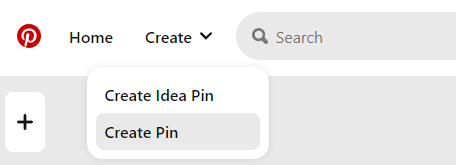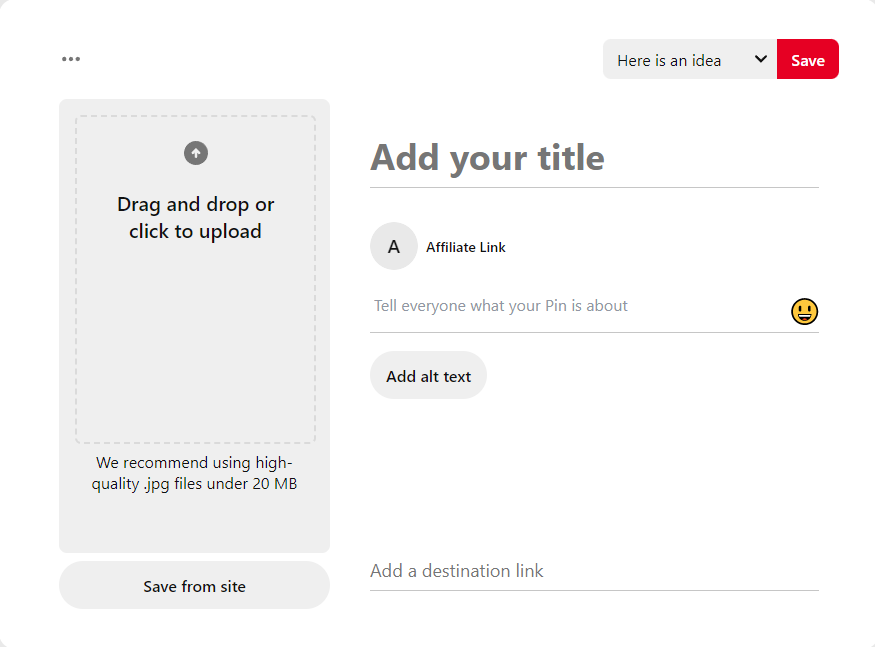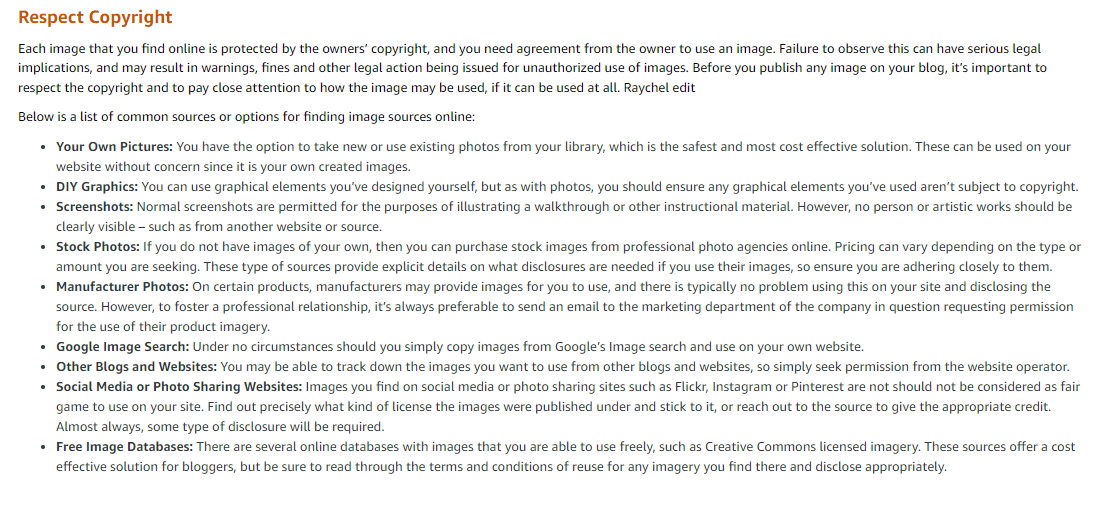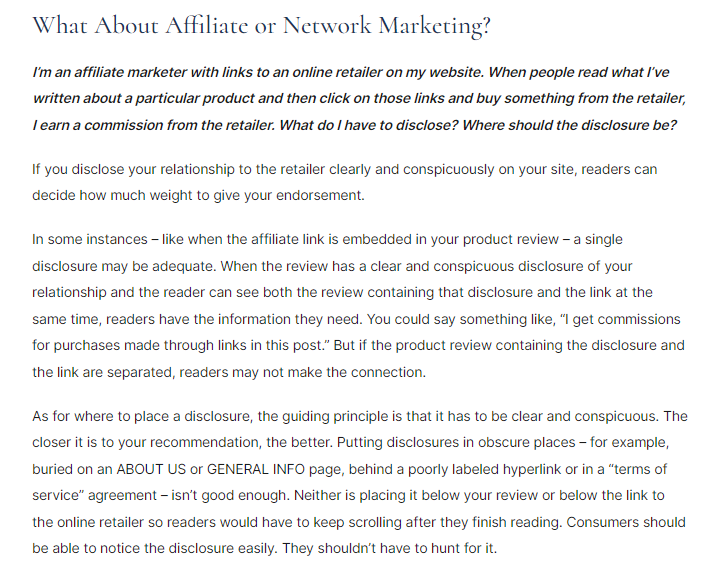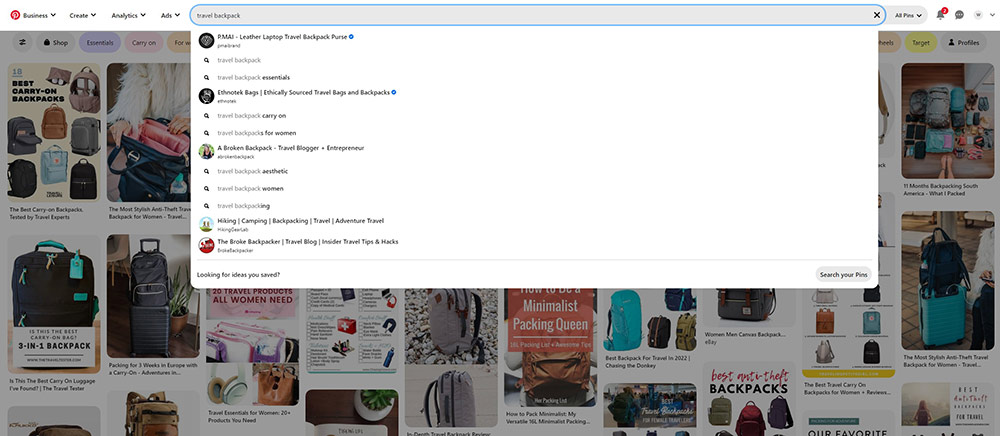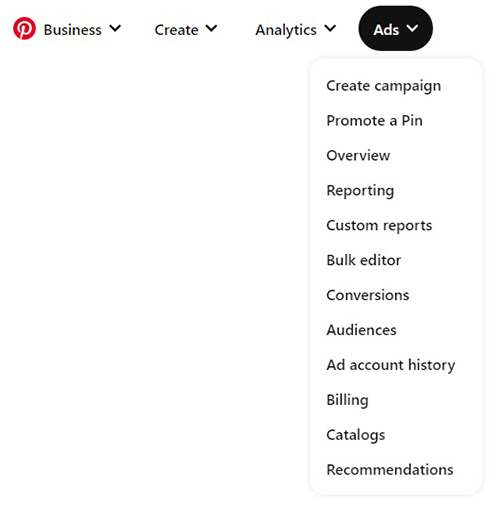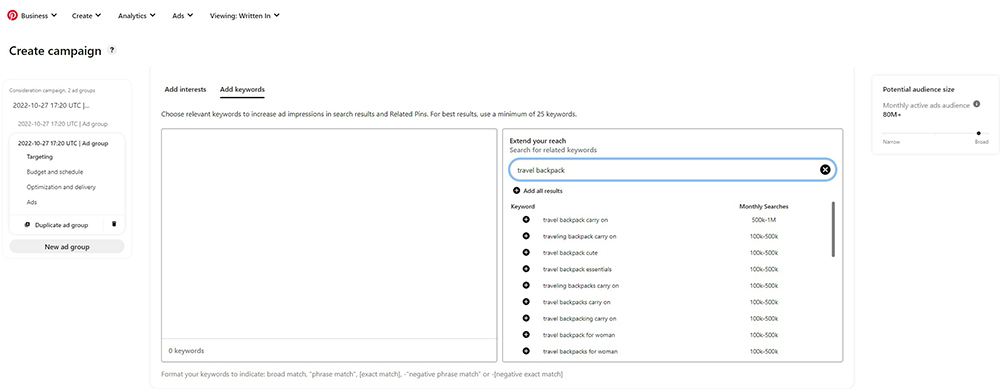It’s not surprising that you want to learn the ropes behind being an Amazon Affiliate on Pinterest. The platform offers many opportunities to boost affiliate sales, even if you don’t have an established blog.
Did you know:
- Pinterest is one of the top 100 most visited websites in the U.S. and the top 150 globally (source)
- 89% of people are on Pinterest for purchase inspiration (source)
- 46% of weekly pinners have discovered a new product or brand on Pinterest (source)
- Shopping engagement on Pinterest grew by 20% in 2021 (source)
- Advertisers can reach over 226 million people on Pinterest as of January 2022 (source)
As an Amazon seller, you can use Pinterest to get your products in front of an audience primed for inspiration and open to making a purchase.
To take full advantage of this opportunity, you must start with the basics. In this article, we’ll go over everything you need to know about how to use Amazon affiliate links on Pinterest to boost your income.
Contents
How Does Affiliate Marketing Work on Pinterest?
Affiliate marketing on Pinterest works just how you expect it would – it revolves around product recommendations.
When your product recommendation results in a person buying from the Amazon store, you can earn a commission. This is provided that you meet the qualifying criteria.
Since you’re probably already familiar with Amazon affiliate marketing, this will probably sound familiar (if not, read our Ultimate Guide on Amazon Affiliate Associates Program). The basics of Amazon affiliate Pinterest marketing aren’t unique, but the environment is.
Unlike Amazon affiliate marketing on Instagram, where you are limited to placing links on your bio page, Pinterest allows you to put links in posts, known as Pins. You simply have to follow their community guidelines to ensure your links aren’t taken down and your account penalized.
In a way, Pinterest is more of a search engine than a social media platform. To do well on the platform, create a unique profile highlighting your style and interests.
Importantly, you need to know how to use keywords strategically in your pins. We discuss this in more detail in the tips section below.
How to Use Amazon Affiliate Links On Pinterest?
As a seller, there are two ways to capture your audience with marketing Pins:
- Use your pins to direct traffic to your site, where people can get more product information and click on your affiliate links.
- Add affiliate links to product posts on Pinterest and encourage people to purchase from the Amazon store.
Seems simple, right? Well, you need your posts to stand out from the competition. We’ll go over the tips for how best to promote your affiliate links on Pinterest in a bit.
For now, we’ll discuss the steps needed to get traction for your Amazon affiliate links.
How to Get Traffic From Pinterest On Your Amazon Affiliate Website
If you want to direct Pinterest users from the platform to your website, there are a few simple steps to follow.
First, select the product you’d like to promote. It should be something in your niche that people would typically search for on Pinterest, for example, home improvements, decor, fitness, recipes, tech, relationships, or parenthood.
Then, upload a photo on your website that showcases or relates to the product. From there, pin that image to your Pinterest page, adding your website link in the designated link box.
This method works great if you want to give your audience more product information on your website.
How to Put Amazon Affiliate Links on Pinterest
The process is slightly different if you want to go exclusively through your Pinterest profile. We’ve included screenshots to help guide you on the steps to take from your Pinterest profile.
- Firstly, navigate to the Create button at the top left.
- From the drop-down, select Create Pin.
Next, add the relevant information about your Pin.
- Drag and drop or upload an image.
- Add the product name as well as a short description of the product. Use a keyword that you’ve identified in both of these fields.
- At the bottom of the page is a space for a destination link. Unsurprisingly, this is where your Amazon affiliate Pinterest link should go seeing as it’s the intended destination for your advertisement.
Once you’re satisfied that all the key information has been added and looks appealing, you’re ready to upload the Pin to your profile.
This approach works well if your blog is new or if you already have a considerable following and engaged community on Pinterest.
How to Get Images For Your Posts
As mentioned above, an image is the first thing to add to your Pin.
The Amazon Associates website has a helpful article covering the basic rules regarding the use of images.
It’s crucial to review this information carefully. You must adhere to the relevant copyright laws to remain eligible for affiliate status.
Below, we’ve screenshotted the most important section covering the importance of respecting copyright.
So, where do you get images for your affiliate posts on Pinterest without infringing copyright laws?
Well, Amazon Associates has some great ideas to get you started:
Top Tips For Correctly Using Pinterest Amazon Affiliate Links
Pinterest’s ranking algorithm differs from Google or Facebook. For your posts to succeed, you have to understand how to boost Pin visibility.
Join Tailwind Communities
Tailwind is an approved Pinterest scheduling tool. Tailwind Communities is a sharing feature on this tool.
You can join relevant communities to meet other marketers and bloggers in your niche. Grow your reach as they share your pins with their followers.
Communities operate on a reciprocal basis. You’re expected to share the Pins of others while they share yours. Most communities have rules around how many shares each member has to undertake in order to share their own.
Test Your Links
It’s important to track which links perform the best from your Pins. Is it the ones linking to buyers’ guides or reviews on your website?
Or those that link directly to products on the Amazon store?
Use Amazon Associates’ built-in link analytics tools to determine where your primary traffic sources are coming from. On your dashboard, navigate to Manage Your Tracking IDs.
Examine the stats for the month and tweak your marketing strategy as needed.
Disclose Affiliate Relationships and Avoid Link Cloaking
Amazon is stringent when it comes to mandating affiliate disclosures between itself and its Associates. If you want to work as an Associate, you must disclose it clearly and professionally.
Apart from complying with Amazon’s rules, disclosures are also mandated by the Federal Trade Commission (FTC). An excerpt from their guidelines regarding affiliate marketing states:
Keep Your Content Fresh
The Pinterest algorithm favors fresh, high-quality content over posting en masse.
With this in mind, it pays to find new products and mix affiliate link Pins with non-commercial Pins. Also, avoid repeatedly re-pinning older posts that have been circulating for a while.
These actions help to keep your profile attractive and valuable for followers.
Make Your Links Pinterest-Friendly
A large part of Pinterest’s ecosystem revolves around mood boards. A mood board is an image collection that ties into a specific theme or idea, for example, travel gear.
Create your own relevant boards to suit your marketing niche. This can attract followers who are seeking inspiration in the space.
Make your Pins as visually appealing as possible and include helpful descriptions.
Don’t Be Spammy
Vary your approach to sharing on the platform, pinning a mix of your own inspiring content, others’ inspiring content, and your affiliate links.
If every pin contains a link, you risk pushing your audience away. No one wants to be bombarded with sales material at every turn.
Grow and Nurture Your Following
Your posts won’t get traffic or gain traction if you don’t have an audience to show them to. By creating high-quality, fresh content, you can attract followers on Pinterest who want to follow you to see what you share next.
This kind of engagement is crucial for building an audience for your affiliate advertising. Make sure to engage with your follower’s content so that you’re doing more than promoting your own posts.
Why Pinterest? Pros and Cons
As we mentioned earlier, Pinterest is one of the top 100 most visited websites in the United States. This makes it a platform with a lot of reach and influence over what people see.
It’s also in the top 150 most visited websites in the world, which brings an international audience to your content.
That’s not to say that Amazon affiliate Pinterest marketing is easy. The platform has a massive user base, all fighting for viewers’ attention daily.
To gain an audience on Pinterest, your content has to remain competitive and fresh. This requires a lot of work and research to consistently stay at the top of search results.
Real Tips and Findings to Boost Traffic From Pinterest
Ensure Your Website Landing Pages Are Mobile-Friendly
Stats from Pinterest reveal that 85% of their users use the Pinterest app on their smartphones.
With this in mind, you must ensure your website landing pages are ready to receive mobile users. If mobile users see that your page isn’t correctly formatted for their screen, they’ll most likely leave.
Provide Detailed Descriptions in Your Pins
In many ways, the Pin description is just as important as the accompanying image.
Users are inspiration-driven and look for informed, helpful posts. Make sure your descriptions include relevant and interesting information about the product.
Aim for 50-150 words in total for each description.
Use Hashtags and Links in Moderation
While it can be tempting to want to include as many links and hashtags as possible, these posts are often ignored by users.
It’s best to use one link per Pin and only include hashtags when you think they will actively reach a large audience.
Search For and Use Keywords in Your Pins
You can perform keyword research in several ways:
- By entering search terms into the Pinterest search bar. See what happens when we enter ‘travel backpack’ – suggestions for related keywords came up.
- By entering search terms into Pinterest Ads.
- Click Ads, then Create campaign.
- Click Ads, then Create campaign.
- Now click New ad group (left-hand menu).
- Select a strategy (it doesn’t matter which one – this is just to see keywords).
- Click Keywords & Interests > Add keywords.
In the right column, type a broad keyword you’re interested in. Related popular keywords on Pinterest, along with their monthly search volumes, will automatically pop up.
FAQs on Being an Amazon Affiliate on Pinterest
Can You Use Amazon Affiliate Links on Pinterest?
In case it wasn’t clear by now, Pinterest is a great website to employ Amazon affiliate Pinterest marketing. If you take a strategic approach to sharing content on the platform, it’s possible to find great success.
Which Pinterest Affiliate Links Convert Well?
Apply for rich Pins that automatically draw information from your website to your Pinterest account. This improves click-through rates as people can preview more details up-front.
Is it Possible to Promote eBooks on Pinterest?
Yes! Promoting eBooks on Pinterest is a viable option if that’s the market you operate in. Authors typically have impactful landing pages that help to do the selling for you.
Do I Need to Buy eBooks That I Promote?
As with affiliate products, you don’t have to actually purchase the ebooks you promote online. However, in some cases, it does help to have firsthand knowledge of the products you sell.
What Are Ultimate Bundles?
Ultimate Bundles are a collection of digital products curated by experts and then sold at a massive discount. These are often only sold for a limited time to encourage people to get them while they can.
Is it Possible to Use Etsy Affiliate Links For Pinterest?
Pinterest is one of the most common places to market Etsy products. Etsy affiliate links need to be placed on Ideas Pins and linked to your own original content only.