Knowledge Base
FAQ
What is AMZ Watcher?
AMZ Watcher is a tool which helps you earn more with your content site. There are two parts to AMZ Watcher: Link Checker and Alternatives Finder. Link checker finds all Amazon products you link out to from your site and checks product status and other metrics to make sure to you are linking out to the best converting products. The second part of AMZ Watcher is Alternatives Finder. It helps you find substitute affiliate programs for the same products on Amazon that you are already linking out to.
How often are my links checked?
AMZ Watcher gives you different options: you can pick how often you want your links checked. Currently it is possible to check your links from once every 1 – 90 days. This setting will have an effect on how fast you are using up your page credits.
How do page credits work?
Page credit system is something AMZ Watcher uses to measure your account usage. One page credit equals to AMZ Watcher going to a single page on your site or on Amazon. Every time AMZ Watcher does a site check, it does a full crawl of your site and then checks all the pages on Amazon you link out to.
Consider this scenario:
Your site has 100 pages with 50 commercial(money) pages and 5 links to unique products on Amazon per money page on average.
This makes a total of 100 site pages + 250 unique Amazon product pages AMZ Watcher needs to check to do a full scan. These 350 pages are equal to 350 credits that are spent on a single crawl.
Monitoring this site once a week will cost you 1400 credits per month just for this site.
Do you have a daily page check limit?
No, we do not have a daily page check limit. Our tool works great with sites of all sizes, from 10 page niche sites to 20,000+ pages large authority sites. Your daily page check limit is only capped at the amount of credits you have 🙂
Do I need to install a WordPress Plugin?
No, we are a standalone tool which does not require installation of any plugins on your site. Just create your account, plug your site into AMZ Watcher and get the results without ever touching the target site.
Can I Use AMZ Watcher on a non-Wordpress Site?
Yes! We are a standalone product and are not tied to any WordPress plugin.
How long do you keep my data?
Historical data is kept for one year.
I just want to use AMZ Watcher once to find invalid links. Is it possible?
Yes. You’re free to take a subscription just for one month and cancel your account when your work is done. Note that when cancelling your account, you will lose access to all your data until you re-subscribe again.
How many websites can I have on my account?
The amount of websites is limited by your subscription. One project is one site, which checks only one Amazon Store country. If you want to check the same website, but in multiple Amazon Store Countries, you have to add the same website as a separate project with the Amazon Store Country of your choice.
Does AMZ Watcher affect tracking on Amazon Associates Dashboard or Google Analytics?
AMZ Watcher does not “click” any clicks, so the link checking we do is not registered in your Amazon Associates dashboard. We split any identifying information like affiliate id and link id from your links and this does not create clicks on amazon’s end. Same goes for Google Analytics, advertising and other tracking software that you might be using on your site. We do not impact your site metrics and do not generate unwanted clicks.
How-to Guides
How do I see a list of broken amazon links on my affiliate site?
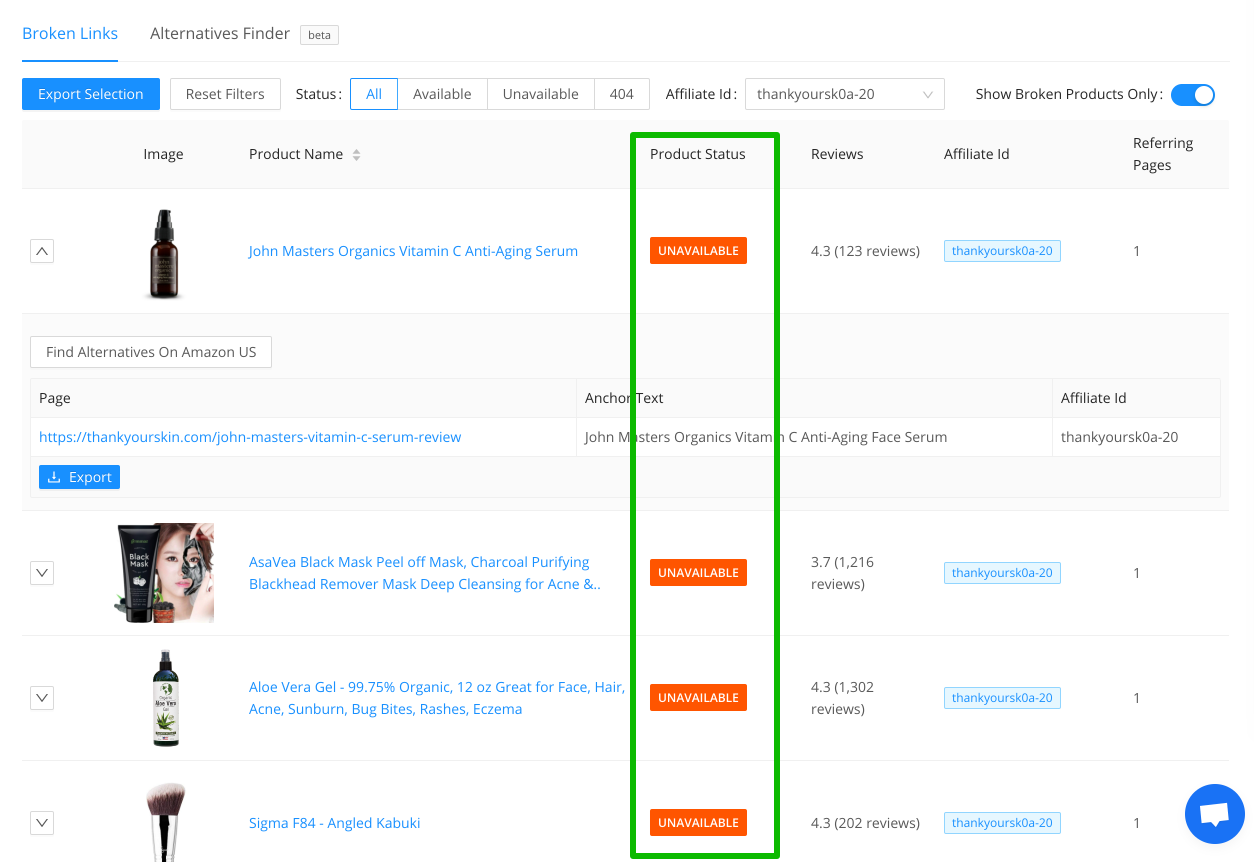
How do I see a list of missing affiliate tags on your affiliate site?
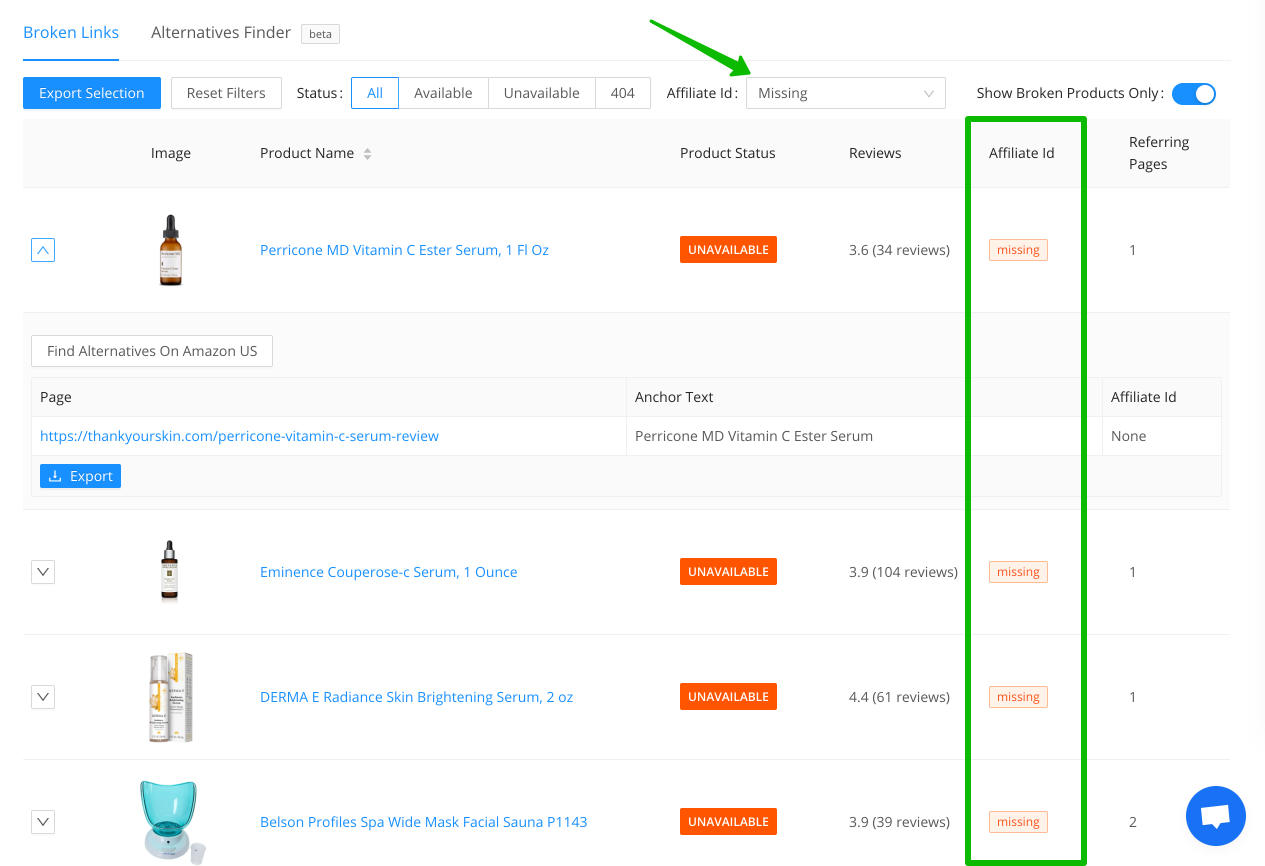
How do I find incorrect affiliate tags on my website?
Getting a list of incorrect affiliate tags on your site is easy. Get an account with AMZ Watcher, plug your site into the tool. Wait for the report for a bit. After the report is complete, you can see the results. Here’s what a report looks like:
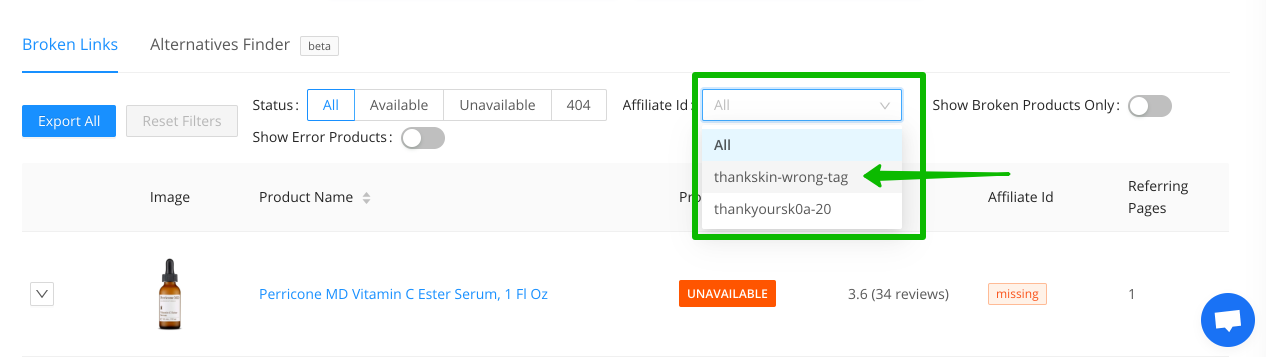
How do I create amazon affiliate links?
Creating Amazon Affiliate links can be a pain which is why we created Amazon Affiliate Link Generator. Tis is a tool, which makes creating Amazon Affiliate links frictionless. Now you do not have to give credentials to your Amazon account to your VA’s. Just plug your link and affiliate id into the tool and copy your link!
How can i save on credits with AMZ Watcher?
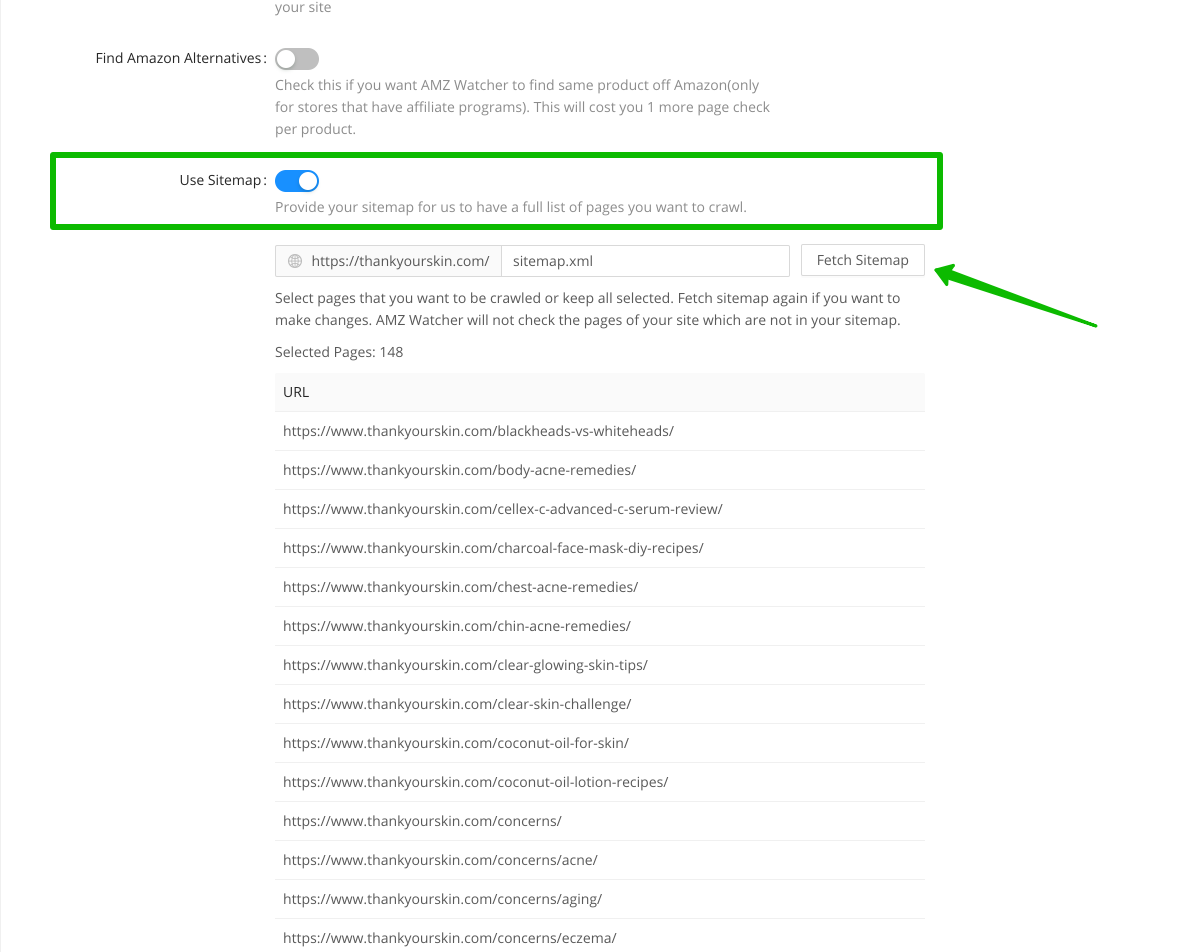
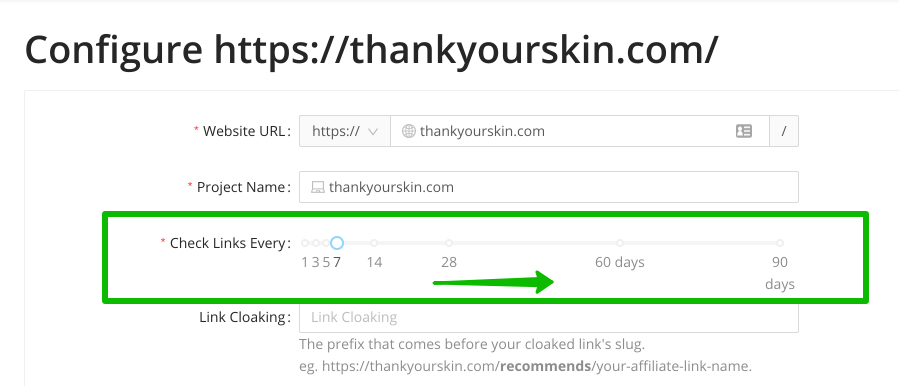
Should I use Javascript-enabled crawls on my site?
If you are using javascript-enabled plugins or geo-redirect plugins then you should enable it.
How can I turn off notifications on my crawls?
There are two categories of crawls that we perform: Scheduled and Manual. Manual are triggered when you start them, scheduled are done on automatically. You can switch notifications off for both in your site’s settings. Go to Settings > Advanced > Disable Manual Mail Notifications and Disable Scheduled Mail Notifications.
How can I switch off scheduled crawls?
While AMZ Watcher does not allow switching off scheduled crawls completely, if you want to get your crawls down to a minimum, you can turn them into 90 days cadence.
My crawl is taking too long. What do I do?
Wait. On average it takes AMZ Watcher Regular Crawler 15-30 mins to crawl a heavily-monetized Amazon site with a 100 pages. Our Javascript Crawler takes around 30-90 mins for the same site. Adding Alternatives Finder to the mix increases the time a bit on top. We are always working on getting these metrics down.
I have tired crawling my site several times and your software keeps saying "in progress". Is everything working?
Sometimes your crawl may take a bit of time to complete due to high demand on AMZ Watcher’s side. We do everything possible to make sure that your crawls are finishing fast. There are three things that could impact the length of your crawl: amount of pages, javascript crawling and The Alternatives Finder. The amount of pages you have impacts the crawl time linearly: the more pages you have, the longer it will take. Javascript crawling increases crawl time by ~40%, because AMZ Watcher has to do more work to render the pages that have Javascript. Lastly, alternatives finder adds around 30% of crawl time on top of that because once we are done with getting all the Amazon products you link out to, we need to cross-reference them with our data providers to ensure you get reliable and actionable data every time.
Will Credits From My Subscription Roll Over?
No, the credits do not roll over and expire at the end of the month.
Making Sense of My Broken Links Report
What is a HealthScore and why does it matter?
HealthScore is a metric we made up to help you understand your report better. The higher it is, the better your site’s link health is. Every broken, unavailable, 404 link impacts your HealthScore. Ideally you want to keep it in high 80s-mid 90s.
How do I track how many page credits were used for any particular report?
You can find the page credits used for any report you run in the top right corner of the report. These page credits are deducted from your account after every crawl.
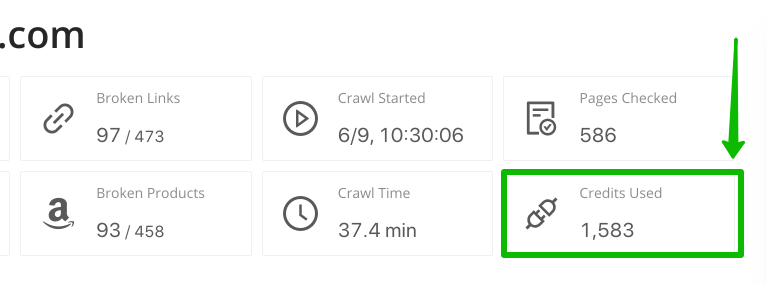
These credits are a sum of all products we found, the pages we checked and one credit for every alternative lookup. Note that HTTP redirects are sometimes counted as separate pages if we do not have an integration with the redirection provider.
For this example crawl we found 586 pages + 458 products + had to do 458 Alternative Finder lookups(1 per product) = 1502 page credits used. However, this crawl has 1583 credits. Why? As we previously noted, some of the pages on your site and products on Amazon had 301 redirects and we could not get the redirection page through our data providers. This is why we had to open the page with our crawler and thus we charged additional credits for it. We are always optimizing credit usage to make sure that our users get the most bang for your buck at the highest quality of service.
What do you consider a broken link?
A broken link is a link to a product that is out of stock, 404 or unavailable.
How is a broken link different from a broken product?
Broken product is a unique product that you link out to from your site. One product that you link out to might have multiple links on different pages on your site. We have both metrics to show you how much impact the broken products you are linking out to actually have in terms of CRO.
There are 0 links or not all links have been found in my report. What do I do?
This could happen due to your table/link management/geo-redirect plugins that use Javascript. Some plugins use this technology which is why AMZ Watcher has a Javascript crawler. To enable Javascript crawls for your site, go to Site Settings > Execute JS and enable the toggle.
How do i fix my broken links that AMZ Watcher found?
Here’s a quick outline of how we handle broken links for our client’s sites:
– Start with fixing all wrong and missing affiliate ids
– Go page-by-page instead of product-by-product
– Why? Because you get the highest ROI on content
– Identify your highest converting pages
– How to change links for a page
– Go product by product, start with 404 products
– Search Amazon US to find to the same product.
– If successful, just swap the link.
– Mark this product as replaced in your notes, you will use this for other pages of the site later. Do not update those pages yet.
– If you have not been able to find the same product on Amazon, you have two options: remove the product from the page or move it to the bottom of the page. Which you should do depends on how many words you have on the page and how your onpage seo looks like. There is no straight answer. As a simple solution we recommend to keep the product in.
– Next, we recommend doing the same for Unavailable products. One caveat though: make sure to get keepa chrome extension to check how long a product has been unavailable. If it has been unavailable for less than 2 weeks, we recommend keeping the product as is. Amazon is a live marketplace and products sometimes come back to stock.
– Now once you’ve checked links for your highest traffic pages, go in and change the links you’ve already identified replacements for on other pages on the site
Amazon Alternatives Finder
What is Alternatives Finder and how does it work?
Alternatives Finder is feature of AMZ Watcher that helps you find alternatives for the same products you already link out to. We find the products you link out to and look for them on other stores with affiliate programs like CJ, Rakuten, ShareASale, Skimlinks, Target, Walmart, Wayfair and many others. As a result of an Alternatives Finder report you get a list of the best alternative stores that you can use on your site. This helps you test new affiliate programs, diversify your revenue sources and become less dependent on Amazon. Here’s what a part of the report for one product looks like:
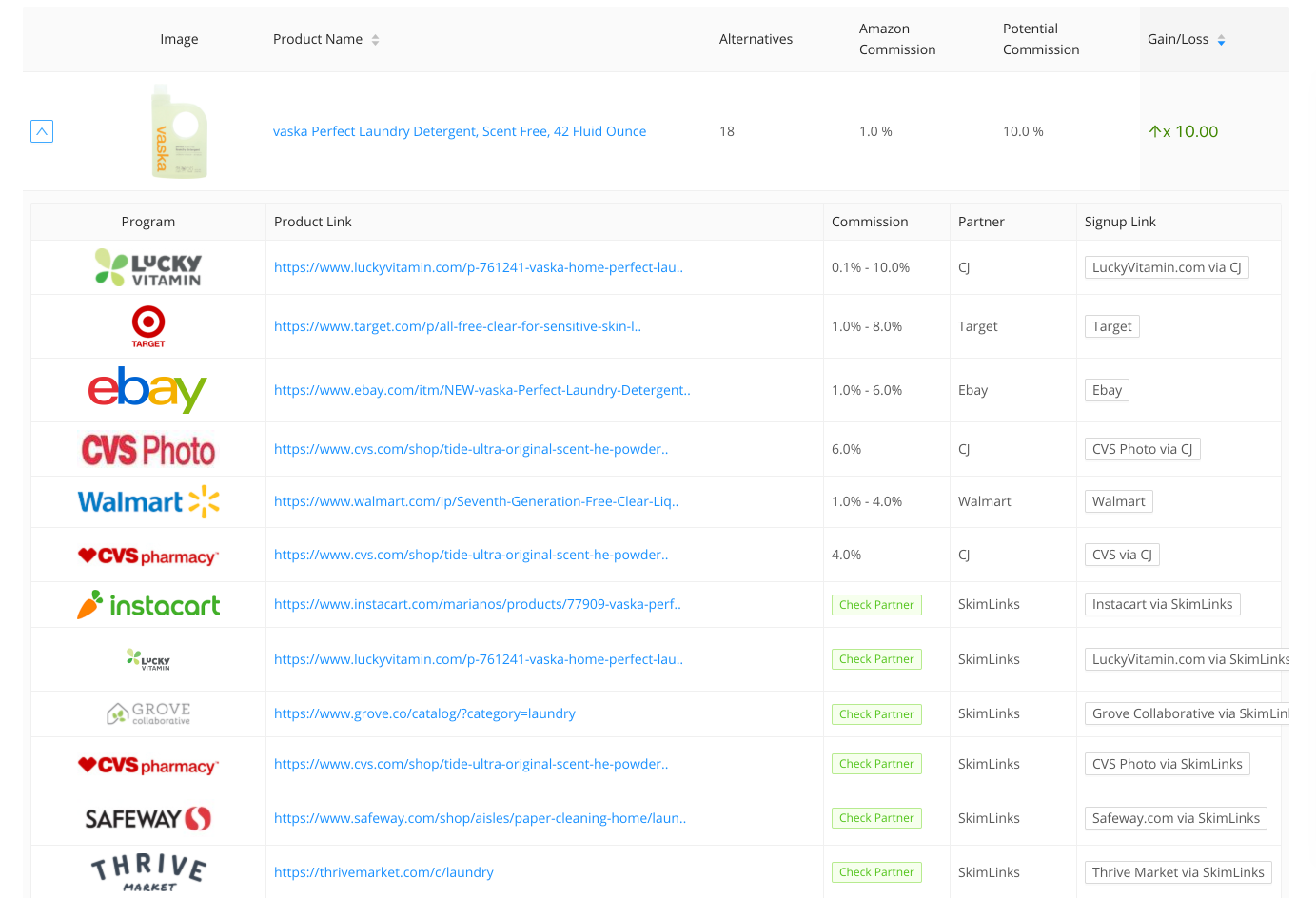
How many page credits does Alternatives Finder use?
Alternatives Finder is currently in public beta and it uses 1 credit per Amazon product when checking alternatives. Once we integrate with more data providers and fix all the bugs the credit usage will go up to 2 credits per Amazon product due to increased cost of getting high quality results.
Alternatives Finder did not find alternatives for some products. Is your tool defect?
Indeed, some products are only on Amazon and there are not too many alternatives to be found on other affiliate networks. This very often happens for Private Label brands for merchants trading via Amazon FBA. Although this might not be easy, in this case we recommend sourcing these products yourself if you fancy running a dropshipping store. Otherwise, we are always working on adding more affiliate partners into our inventory and as the time goes more products will have alternatives.
I see too many "Check Partner" tags in my report. What does it mean?
Some affiliate networks we work with provide commissions directly to us, others do not openly share their commissions. In case of the latter you need to go to the network/partner yourself and see the affiliate commissions. Don’t be afraid if you do not have access to some networks. Very often you can find same vendor with multiple different
What Alternatives Finder is NOT.
AMZ Watcher’s Alternative Finder is not an end-all-be-all tool that finds you the one and only perfect alternative affiliate program that will make you rich with a click of a button. We are a tool that helps you save time and provide data that you would have otherwise spent days and hundreds of dollars collecting yourself. After this you need to do your research on top of it: which programs work and which don’t. Very often you will be able to connect with the some vendor from a network directly and get access/earn more this way. The bottom line is that you need to do the research on top of the data which AMZ Watcher provides. Sometimes Alternatives Finder does not find results for particular products and this should be expected. The results that it IS giving you are saving time and that’s what really matters. While we are always working on improving the tool, this needs to be clearly communicated on our end.
Billing and payments
How can I upgrade my plan?
Select the desired subscription plan from the Pricing page and follow the steps to upgrade. Depending on your current plan and its prepaid period, you’ll only pay the prorated amount in the first payment for the new plan.
How can I pay you?
Due to international banking restrictions, AMZ Watcher’s payment processor(Stripe) currently supports only these payment options:
- Credit Cards
- Credit/Debit Cards
- Some Debit Cards
Certain debit cards may be supported, but it varies highly from bank to bank.
The following credit card providers are supported:
- VISA
- MasterCard
- Maestro
- American Express
Other credit card vendors are likely not to work, although you should try.
If you don’t have any of the credit/debit cards mentioned above, we can arrange payment via Paypal, Bank Transfer or crypto if you’re really cool 🙂
Can I pay monthly or yearly?
Yes, we have both annual and monthly plans. Don’t forget that you can save 2 months by subscribing to the annual plan when compared to the plan paid monthly!
You can find the monthly options when you click on the “Monthly” button on the top part of our Pricing page once you create an account.
Do you provide any discounts?
There are special offers few times a year. Moreover, you might get a special time-limited early-bird yearly discount one hour after registration for our monthly plan.
Can I upgrade/downgrade/cancel my subscription?
Yes, you can change or cancel your plan at any time in your dashboard. Once you have canceled, you’ll still have access to your plan until the end of your subscription cycle.
Are there any contracts, hidden charges or setup fees?
No contracts, no hidden charges, no setup fees. There is no long-term commitment and you can cancel your subscription at any time.
What happens if I stop paying from AMZ Watcher?
We will stop be checking your site for broken links until you re-subscribe. You will NOT retain access to the data, so make sure to export it in advance.
What is your refund policy?
For your monthly subscription, you have 7 days after the transaction to request a refund, but note that we reserve the right to decline that request should we see high activity on your account within this time. Refunds are not applicable when you are buying a discounted plan. This goes for coupons, promotions and yearly plans as they are always discounted by ~20% from monthly pricing.
Where are my invoices? Using invoices for tax statements
Depending on how your business is set up, you will be able to claim your AMZ Watcher subscription as a tax write-off.
You can view and download your invoices anytime directly in AMZ Watcher.
- Click your name/picture in the top right corner of the dashboard.
- Select Settings
- Select Billing
- You can view your invoices listed at the top of the page
Pausing your subscription's renewal
If you need to stop using your paid plan for a while, you can pause your subscription’s renewal at the bottom of the Subscription page.
You can pause your subscription for 1, 2 or 3 months: the pause will start at the end of your current billing period.
During this period, you’ll be moved to a Free plan and won’t be charged. At the end of the pausing period, your subscription will be automatically renewed, with a 20% discount applied on the first payment.
You can also cancel the pause at any time in the Subscription page.
Cancelling a Subscription
If you don’t want or need to use AMZ Watcher anymore, you can cancel your subscription following the steps outlined below. Once you cancel, you will retain access to the platform until the day of when the next payment would happen.
You can find the unsubscribe button in the Settings > Subscription section that can be reached from moving your mouse over the menu in the top right corner.
Once on the subscription page, click “Cancel Plan” button and follow the steps of the popup. We will then send you a notification.
I was charged an International Transaction fee by my bank. Why is this?
We are a US company, using an American payment processor called Stripe. That results in some banks charging additional fees, while other banks do not. Sadly, this is outside of our control – which does not stop us from reaching out to those banks that do.
This will sometimes happen with international payments, although this depends on banks.
Additionally, those international payments are often routed through adjacent countries. We have heard that they are routed through Iceland, Canada and Mexico, among others. Some banks will ask if this is intentional, which it is. The payment will remain secure as Stripe is PCI-compliant and handles the whole payment process for us.
I'm having trouble subscribing to AMZ Watcher.
Sometimes, payments get blocked when you attempt to subscribe. This can happen for any number of reasons, including banks being cautious or our payment processor’s anomaly detection systems being overly sensitive.
In nearly all cases, contacting your bank and asking them to allow the payment or using another credit card is sufficient to be able to try again and subscribe successfully.
Why did my payment fail?
Browser
We do our best to support a variety of browsers and devices. However, there are cases when some devices and/or browsers are not working correctly with some parts of our application. If you are seeing payment errors, try switching your browser to latest Google Chrome. This should help you make sure your payment goes through.
Bank Blocked Payment
Since we are a young company from the US the most likely reason that your payment was unsuccessful is due to your bank blocking the payment. It is great that banks are cautious and keep your money safe, but usually, a quick call to let them know that you would like to make the payment and that we are not fraudulent is usually all it takes to get the payment to clear.
If your bank needs more information to unblock payments, here is what’s important about our charge:
– The payment will be routed internationally, mainly through Iceland, Canada or Mexico. The payment terminates in US.
– The receiving account is owned by Ideamattic LLP, a company registered in the United Kingdom
– The payment processor is Stripe, Inc., a PCI-compliant company registered in the USA
– If the bank says they are not blocking it, please tell them that when we attempted a charge, their own servers returned the an error message. If they don’t know what that is, please ask to talk to their fraud department as that is where this message originates. Automated fraud detection systems are VERY sensitive to international payments such as this and block vigorously.
Card Update
When old cards expire or accounts change, you will need to update your billing information or your card in AMZ Watcher as well.
Here is how to Update Your Billing Information:
In the drop-down menu under your account name, select “Billing”. From there, click “Edit My Information” in the “Billing Information section. Enter your new billing information in the popup. Finish with “Save”.
Same goes for your credit card, which can be updated on the same screen. Add a new card in “Payment Cards” section, then make the new card primary and remove the old card.
High Risk Cards
It is possible that your card has been blocked by our payment processor if it has a history of fraudulent activity. This is how we keep everyone safe. Normally, in this case, using another card will be successful.
Affiliate Program
Do you have an affiliate program at AMZ Watcher?
Yes we have an affiliate program here at AMZ Watcher.
How can i sign up as an affiliate?
You can sign up here.
How does your affiliate program work?
For every client you refer to us, you get 20% lifetime recurring revenue.
WordPress Plugin
How do I get an API key for my WordPress Plugin?
You can get the API key in your site settings after you create the site.
Do I need the WordPress Plugin for AMZ Watcher to work?
No, you do not need to install AMZ Watcher in order to work. Create an account and use the software independently of your website.
If you would like to be able to see your reports inside of your site’s dashboard, install the plugin.
Do you provide support for the free plugin?
At this time we do not provide support to users of the free plugin. If you would like to get support, please upgrade to a paid plan.
If you struggle to find an answer to your question, reach out to us in the chat or email at [email protected]

