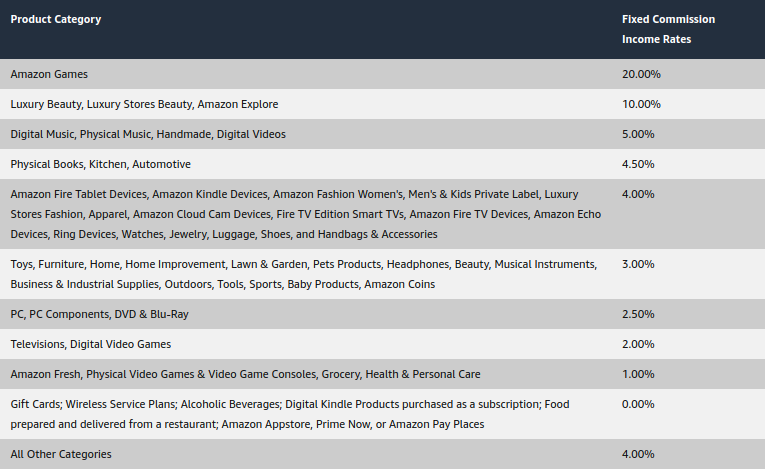Shopify is a preferred platform for setting up online storefronts. If you have an eCommerce business and are researching other ways to monetize it, becoming an Amazon affiliate on Shopify might be on your radar.
Becoming an Amazon affiliate on Shopify is relatively easy – you need a Shopify store and to join the Amazon affiliate program. This in-depth beginner’s guide will help you connect the two and set you on the path to success.
Contents
What is Affiliate Marketing?
Affiliate marketing is the process of promoting an affiliate partner’s, for example, Amazon, products or services to an audience.
Content creators, eCommerce businesses, bloggers, and publishers use their affiliate websites or storefronts and unique referral links to do this. These promoters are known as affiliate marketers.
When their audience makes qualifying purchases through their referral links, the marketers earn an affiliate commission paid by the partner.
What is The Amazon Affiliate Program?
The Amazon affiliate program, known as Amazon Associates, is Amazon’s affiliate marketing program. Affiliate marketers join this program to promote their products through their referral links and generate income.
The Associates’ program is very popular with affiliates, and rightly so. Amazon is the world’s largest online retailer, commanding 37.8% of the U.S. eCommerce market. That means it holds sway on just under half of all eCommerce purchases in the U.S.
Amazon Associates is part of this success. Entrepreneurs see it as an opportunity to earn money online. All you need is an affiliate website or storefront, to create an affiliate account, generate affiliate links, and promote products.
When consumers purchase on Amazon through your link, you earn a commission based on the product category.
What is Shopify?
Shopify occupies its own top spot in the eCommerce marketplace. Where Amazon is a retailer, Shopify provides retailers with online stores. The platform offers hosting services and a powerful all-in-one store builder that is easy to use.
Users can create incredibly complex stores, hold hundreds of items in their inventory, and quickly build an online presence.
Shopify also has a comprehensive app store. Users can find all sorts of app add-ons that improve the store’s functionality and user experience. This includes affiliate marketing apps that help you to connect Amazon and Shopify.
How to Start Promoting Amazon Products to Shopify
Now that you know what to expect from Amazon affiliate marketing and Shopify, we’ll show how exactly to create your affiliate Shopify store.
Register With Shopify
First, register.
- Pick a name for your business. Choosing a name that adequately conveys your store’s purpose is essential. It won’t make sense to name your store “ShoeShop” if you’re selling electrical appliances. Users would skip your store because it doesn’t match what they want to purchase.
- Check your business name online and with the relevant authorities. You must validate whether your entity name is free to use and register.
- Next, go to Shopify.com to register your store. Click on the Try Free Trial option and follow the prompts.
- Add your business name in the required fields and fill in all the necessary information. Be thorough and accurate with the billing address and your name. This is a legal application, so use your legal name and registered information.
- Choose your plan. If you’re starting on a tight budget, choose a budget-friendly option. Luckily with Shopify, you can upgrade your plan when your business grows.
- If there are any more prompts, fill them in. You have successfully registered your account and store!
Create Your Shopify Online Store
After registering your store, you’ll have a default store framework. To spruce it up, set up payments and themes, and add content.
- If you’re selling Amazon products through affiliate content, add payment options. On your Shopify Admin, go to the left-hand side menu. Go to the Settings option and then the Payment Providers option. From there, follow the prompts.
- Next, choose a theme for your Shopify store. Go to the Admin sidebar and click on Online Store. Then on Themes. Navigate to the bottom of the page and browse the free and paid themes. When you’ve found a theme you like, publish it to your store.
- Next, create our “About Us” and “Privacy Policy” pages. Go to the Online Store option and then the Pages tab. Click Add Page. Add the Title and the Content. All affiliates must disclose that they are affiliated with their customers to meet the Amazon Associate program’s legal requirements. See our complete guide to Amazon affiliate disclosures.
- When you’re done, click Save.
Join the Amazon Affiliate Marketing Program
Your store is set up and ready to sell. Now it’s time to join the affiliate program so you can create your store.
- First, go to the Amazon Associates center and click Join or Become an Amazon affiliate option.
- Next, they will ask you to set up an Amazon account if you don’t already have one.
- Here Amazon confirms the billing and account information. If the information is wrong or outdated, update it by clicking Select Different Address. Click Next when you’re done.
- Next, you need to add all the websites, apps, or YouTube channels you will use to sell affiliate products. Add your Shopify URL here. When you are done, click Next.
- The following form will ask you for all your personal information. Like with the Shopify setup, use your full name and updated information. They will also ask for a Store ID, which is your Shopify store name. You also need to fill out what type of products you’ll sell.
- Next, Amazon will ask about your website’s income, how many unique visitors you get, and all your website’s income sources.
- Agree to the terms and conditions and press Continue.
- Finally, you’ll be given your unique store ID. You can now create links to your Shopify store with the Amazon Associates admin dashboard and add your tax and payment information in the prompts.
Create a New Tracking ID For Your Shopify Store
Tracking IDs let you track the performance of a platform. With a Shopify tracking ID, you’ll have in-depth metrics to watch the health of your Amazon affiliate store on Shopify.
- Log in to your Amazon Associates admin panel.
- Go to Account and then Manage your Tracking ID.
- Create a new tracking ID for your Shopify store by following the prompts. Save your settings.
How to Add Amazon Affiliate Products to Shopify
Your Shopify store is live. You’re also an Amazon Associate. All that’s left is to connect the two and sell Amazon affiliate products on Shopify.
The easiest way to do this is to use Shopify’s Amazon Associate Connector App. With the app, you can easily import product listings to your Shopify store.
Download the App and Link Shopify With Amazon
- Go to the Shopify App Store and search for the Amazon Associate Connector App.
- Log in with your Shopify store details.
- Choose the Link With Amazon Associates Account option from the app home screen.
- Go to Products and then Import Products With URL.
- Enter the product URL and press the Add option.
- Next, click on the View On Shopify button. This will take you to the product editor on Shopify, where you can make edits, add descriptions, and optimize for SEO. Click Save when you’re done.
The product will now appear on your Shopify store like any other.
How to Add Amazon Affiliate Link to Shopify
Next, we show you how to add affiliate product links to your Shopify store. These will lead your audience to Amazon, where they can purchase.
Go to Edit Languages on Your Theme
- Log in to your Shopify account with your login details. From the Admin dashboard, go to the left-hand side menu and click on the Online Store option.
- Under the Online Store section, click on the Themes option. This will take you to the Themes Library.
- In the Themes Library, go to your currently published theme. To the right of the theme will be an Actions button. Click on this button.
- From the drop-down menu, choose the Edit Languages option. This will allow you to make language changes to your theme.
Change the Add to Cart Button
- Go to the Languages edit window on the backend.
- Next, navigate to the Products tab at the top of the Languages page and click on it.
- Scroll down until you find the Add To Cart form field. Erase the “Add To Cart” text from the field and add your call to action, e.g., “Shop On Amazon.” This will appear on the product button instead of the “Add To Cart” text.
- When you’re done, click on the green Save button.
Edit the Product Command
- Next, return to your published theme. Go to the Actions button again but choose Edit Code this time. This will take you to your Shopify store’s backend and allow you to edit the Shopify liquid code.
- On the programming window, go to the left menu and scroll until you find the Sections directory.
- Scroll down the index until you find product-template.liquid. Click on it.
- Use the search bar to search for the Product form.
- Go to the code and add {%comment%} in front of the form code, which starts with {% form ‘..%}
- Next, go to the end of the form. Do this by searching for the {% endfrom%} command.
- Finish wrapping the form text with the following code:
{% endcomment %}
{% for tag in product.tags %}
{% assign productTag = tag | downcase %}
{% if productTag contains ‘https://’ %}
<form action=”{{tag}}”>
<input type=”submit” class=”btn” value=”Shop On Amazon>
</form>
{% endif %}
{% endfor %}
Sell With the New Amazon Button
- Get your product referral link from your Amazon Associates account.
- Log back into your Shopify Admin.
- Go to the left-hand Product Tab. Click on All Products.
- Create a product and add the Amazon affiliate link to the Tags option on the right side of the product window.
- Save the product with the link and preview your Shopify store. The Shopify product should now show a “Shop On Amazon” button that takes users directly to the product with your unique link.
Shopify Amazon Affiliate Apps You May Need
Shopify has a great app store with many applications that can make managing your Shopify Amazon affiliate store easier.
- Spreadr App: Similar to the Amazon Connector app, this app lets you easily download Amazon products and import them to your Shopify store.
- DataFeedWatch Shopping Feed: Helps configure commodities, display adverts in different countries, and track promotions and their outcomes.
- Refersion: Keeps track of referral links and their metrics on multiple platforms.
- Order Sync: Easily sync and pull orders from Amazon to your Shopify.
- Amazon Import & Sync: Import full product listing, including the product description and high-quality images.
Conclusion
Combining Shopify’s all-in-one store builder with Amazon’s robust product catalog is a dream for affiliate marketers. With this guide, you can connect the two through apps or linked buttons to seamlessly drive traffic from your store to Amazon for purchase.
FAQs
What’s Better, Shopify or WordPress, For Amazon Affiliate Marketing?
Both options work well for Amazon affiliate marketing. You can optimize both for SEO and load your Amazon products for promotion. WordPress has one advantage, and that is affordability. Owning a WordPress website is cheaper than running a Shopify store.
How Much do Amazon Affiliates Get Paid?
There is no set income for Amazon affiliates. You earn a commission which is a percentage of the cart value of your affiliate sales. On average, Amazon affiliates earn $55,000 annually, with the top one percent making over $100,000 a year.
What are the Best Affiliate Programs For Shopify?
According to Shopify, the Amazon Associates program is perfect for affiliate marketing on Shopify. Right behind it is Rakuten Advertising, the eBay Partner Network, and Leadpages.