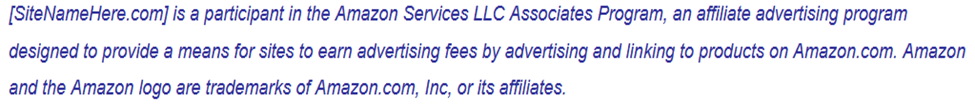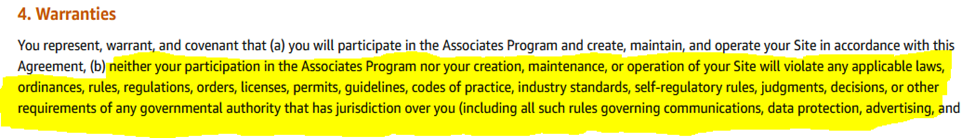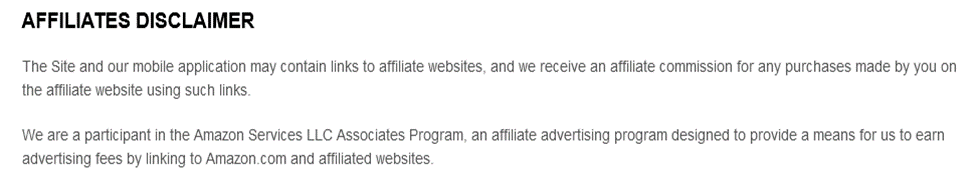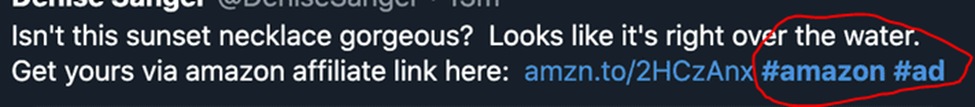Becoming an Amazon affiliate is easy. Staying one is a different story.
Amazon monitors its affiliate program on an ongoing basis. You risk getting your associate account terminated if you violate the Amazon affiliate disclosure policy and its operating laws.
Imagine going to bed with a profitable affiliate business and waking up without an income stream. The reason? Your affiliate account was closed because you did not place the Amazon affiliate disclosure statement on your website as required.
What’s worse is you’ll have zero earnings because Amazon won’t pay you the referral fees you made before your account was closed.
It sounds terrible, and it is. But you don’t have to worry. We know what Amazon wants, and we’re here to help you comply with their guidelines.
In this article, we’ll analyze the Amazon affiliate disclosure policy to help you understand what’s needed. We’ll also review sites that can help you meet Amazon’s requirements.
The goal is for you to maintain a good relationship with Amazon. This way, you can maximize your affiliate profits.
Contents
What is Amazon’s Affiliate Disclosure?
Amazon’s affiliate disclosure is a statement that participants in the Amazon Associates program display on their site.
The statement informs visitors that you earn a commission whenever they make a purchase through your links.
To meet Amazon Associates’ program requirements, you need to identify yourself as an affiliate in a clear and concise manner. This is what a disclosure helps you to do.
Doing this is considered good practice for two reasons:
- The latest research shows that about 81% of consumers conduct an online search before making a purchase. These people deserve to know whether your product recommendations are paid for or not, yes? The Federal Trade Commission (FTC) thinks so. It’s made it a legal requirement to have an Amazon affiliate program disclosure on your site or any other location.
- Amazon says that informing your audience about your affiliate partnership promotes transparency and earns your audience’s trust plus loyalty. A loyal customer base equals ongoing business success.
How to Write an Amazon Affiliate Disclosure
Amazon’s policies are straightforward. There’s a specific statement you must include in your affiliate notice.
You can use the latest short disclosure:
Or, another relatively similar statement:
Whichever statement you prefer, there are a few factors to consider when writing an Amazon affiliate notice:
- No assumptions – state clearly that you have links and clarify how you earn any commission from sales made through them.
- Simple language – disclose your affiliate relationship using language that is easy to understand. Use trigger words like earn, commission, or compensation, so your readers know you’re getting fees by advertising and linking to Amazon.
- Length – shorter is always better. But if you want to reassure your readers that you’re only promoting products that’ll add value to them, split your statement into a maximum of five paragraphs. Create a dedicated page for the longer Amazon affiliate disclosure statement but use shorter versions on your posts.
- No misrepresentations – be careful not to misrepresent your relationship with Amazon by claiming their support or endorsement. Also, be conscious of how you use program content like the Amazon logo on your site or any other location, such as social media posts.
Where To Put The Amazon Affiliate Disclosure?
How you place the Amazon Associates affiliate disclosure on your site matters. Previously, it was okay to put the Amazon Associates disclosure statement anywhere across your site, including your header, home, and about pages.
Most website owners preferred making their disclosure available on the sidebar or footer of posts and pages that advertised Amazon products or services.
However, as of October 1st, 2020, Amazon updated its affiliate marketing policy to include compliance with FTC guidelines. All affiliates are now required to follow a specific procedure regarding how to disclose Amazon affiliate links on their respective platforms.
If your post contains affiliate links, you must place the link disclosure conspicuously, preferably before the link. This way, your audience can notice it before seeing your affiliate link or product review.
We recommend placing your disclosure at the top of all posts that contain affiliate links. You can also include it within the text, before and as close to the affiliate link as possible. This will make them visible on both desktops and mobile devices.
Is Amazon Affiliate Disclosure Enough?
Section 4 of the Amazon Associate’s operating agreement states that:
Meaning:
Failing to comply with any other laws applicable to you is breaking the Amazon affiliate program’s terms, plus the law in question. These laws depend on your country’s data protection guidelines and the information you collect on your website.
As a result, the Amazon affiliate disclosure statement is not enough to meet the Associate Program’s requirements.
To remain compliant, you might also need:
- A valid privacy policy page – if you collect users’ personal information. You must let your audience know how you intend to use their information.
- Cookie policy – because Amazon uses cookies on your site, you’ll have to abide by the cookie law if you have users based in Europe. To do this, you’ll need:
- A cookie banner
- A way of collecting user’s consent to cookies
- Disclaimers – such as a medical disclaimer if you provide any medical or nutritional information to users
- End User License Agreement (EULA)
Meeting the disclosure requirements of the Associate Program might now seem like a difficult task. But it’s really not.
In fact, several sites provide Amazon affiliate disclosure generator tools, which can help you meet the platform’s disclosure policies fast.
Five Amazon Affiliate Disclosure Generation Sites
In this section, we’ll give you an overview of some affiliate disclosure generation sites to help you create the pages you need:
1. Termly.io
Termly – is an all-in-one solution for small businesses to comply with data privacy regulations, which include worldwide privacy laws like CCPA, GDPR, and ePrivacy Directive.
List of Products:
- Legal policies generators such as privacy policy, cookie policy, EULA, disclaimer, shipping, and return policy
- Cookie consent manager
- Cookie scanner
Pricing:
Termly has three pricing packages – basic, starter, and pro+. The basic package is free and fit for beginners, while the pro+ package costs $15 per month and works well for seasoned professionals.
If you’re past the beginner level but not yet a professional affiliate site owner, consider the starter package at $10 per month.
Does it Offer Free Services?
Yes. Termly’s basic plan is free. You can generate one legal policy and have up to 4 policy revisions to stay updated with the ever-changing data privacy laws.
Summary
Termly’s services are clear-cut and easy to understand. If you’re a beginner, start with the free plan. Upgrade to the others as your affiliate marketing site grows.
2. Freeprivacypolicy.com
Free Privacy Policy – makes it simple for website owners and developers to generate the legal pages they need to build their businesses.
List of Products:
- Legal policies generators such as privacy policy generator, cookie policy, EULA, disclaimer, terms & conditions, return & refund policy
- Cookie consent
- Templates including GDPR and CCPA privacy policy templates
Pricing:
The site uses a per-clause pricing model. Premium clauses such as affiliate links and ad disclaimers cost $14 each.
Does it Offer Free Services?
The site offers cost-free clauses. But if you’re a website owner, you’ll need a minimum of $14 to unlock the premium clauses you need to run your site profitably.
Summary
Free Privacy Policy is user-friendly. Their payment structure is also affordable, although you’ll have to stay alert to update your policies accordingly. They don’t offer policy revisions like Termly.io.
3. Privacypolicies.com
The Privacy Policies – site provides privacy policy generation services and compliance agreements customized to your business’s style.
List of Products:
- Legal policies generators. These include privacy policy generator, cookie policy generator, disclaimer, EULA, terms & conditions, and return & refund policies.
- Cookie consent
Pricing:
You pay per clause. All payments are one-time payments and depend on the needs of your site.
Does it Offer Free Services?
Their services are only free if you don’t intend to make money from your website or blog. This won’t apply to your affiliate site; you can expect to pay a once-off fee for any policies or consent agreements you generate.
Summary
The site is straightforward and easy to navigate. Its pricing structure is self-explanatory as it spells out all the clauses you’ll get from each product they offer. They offer free policy revisions for their disclaimer pages. This makes it easy for you to remain compliant with the changing laws.
4. Termsfeed.com
TermsFeed – works with law professionals globally to create high-quality legal agreements for online businesses like websites and mobile apps.
List of Products:
- Legal pages generators – privacy policy, disclaimer, EULA, return and refund policy, terms of service, and terms of use generators.
- Templates – like the Amazon affiliate disclosure template, App privacy policy template, CCPA, and GDPR privacy policy template, plus e-commerce privacy policy template.
- Free tools – cookie consent, CCPA opt-out, and I agree opt-in box.
Pricing:
The site employs the pay-per-need pricing model. You only pay for the clauses you need on your site.
Does it Offer Free Services?
Yes. Termsfeed generates free agreements and policies that contain limited clauses.
Summary
For the best results from this site, go for the premium agreements. They’re more professionally crafted and can protect your business better.
5. Websitepolicies.com
The WebsitePolicies – site offers attorney-drafted legal agreements to help online businesses comply with the laws and protect themselves from liabilities.
List of Products:
- Legal policies and agreement generators
- Acceptable use policy
- DMCA policy & DMCA takedown notice
- Privacy policy
- Cookie policy
- Refund policy
- Terms and conditions
- Disclaimer
- Guest post agreement
- Plugins
- Cookie consent banner
Pricing:
WebsitePolicies has three payment plans – basic, premium bundle, and premium policy payment. The basic plan is free. The premium bundle costs $59.95 and makes all premium policies available, while the premium policy plan makes each policy available at $29.95. They’re both one-time payments.
Does it Offer Free Services?
Yes. The basic plan is free-to-use.
Summary
The site offers high-quality services with flexible pricing options. There is also a money-back guarantee policy valid for seven days so that you can try their services risk-free.
How to Add the Amazon Affiliate Disclosure to Your Site
How you add the Amazon affiliate program disclosure to your platform depends on where you place the notice on your website.
The length of your disclosure statement also matters.
Say you want a lengthy statement to explain your affiliate philosophy to your readers; you’ll need a dedicated affiliate page. Here’s how to create it:
- Step 1, go to your WordPress admin area.
- Step 2, find the pages section on your WordPress panel.
- Step 3, select add new to create your Amazon affiliate disclosure page.
- Step 4, write or paste your affiliate disclosure statement, and publish it.
Remember, having a dedicated page alone is not enough to meet all Amazon and FTC guidelines. You’ll need a short disclosure on all content that contains affiliate links.
We recommend using a plug-in to include your Amazon associates disclosure at the top of every post with affiliate links. It’ll automate the entire process and make things easy for you moving forward.
If you prefer to add a shorter disclosure on your website’s sidebar, header, or footer, find these sections on your dashboard first. Then add your affiliate disclosure statement manually.
You’ll find your sidebar under the appearance >>widgets section.
Your header and footer are always accessible via appearance >> theme editor >> footer.php/ header.php.
Amazon Affiliate Disclosure Examples
Disclosure Example for Websites and Blogs
Here is a sample Amazon affiliate disclosure we’ve generated using Termly’s website. You can create a similar one within minutes. Use your website name at the beginning of the notice.
Disclosure Example for Social Media
For social media, we recommend using the FTC-compliant disclosure phrases or hashtags on your social media posts. See the Amazon affiliate disclosure example from Twitter below.
This Twitter post uses #Ad. But you’ll find more Amazon affiliate disclosure examples on social media platforms using any of the following phrases or hashtags:
- #CommissionsEarned
- #PaidLink or (paid link)
- #PaidAd or (paid ad)
- #Ad or (Ad)
- #Sponsored or (sponsored)
- #Promotion or (promotion)
- #Sponsored by ___
FTC Requirements
The Federal Trade Commission (FTC) provides guidelines to protect consumers from deceptive marketing practices that can mislead them into buying harmful products.
The commission outlines recommendations that all affiliate marketers must follow under the network marketing section of their endorsement guide.
There are two things you need to keep in mind to ensure you remain in line with the FTC guidelines:
- You must tell your audience that you’re getting paid for every recommendation you make. Do this by providing clear information on what your affiliate links are. Explain what happens if or when they click on the links you share.
Remember, you have to disclose all forms of compensation. They include affiliate commissions, discounts, special access, store credit, free products, and services.
- You must place your disclosing information prominently and conspicuously on your web pages. Place your affiliate disclosure where your readers can notice it using a style that captures the reader’s attention.
Evaluate the color, size, and graphic element of your disclosure notice with the rest of your page to make it stand out.
You can place your disclosure at the top of every post or page with an affiliate link. It’s also advisable to put it close to your affiliate link. Just ensure users see the disclosure information before they interact with your links.
Some FTC- compliant disclosure phrases like commissions earned or paid links can also work within your text next to the affiliate link.
FAQs:
How to automatically insert an Amazon Affiliate Disclosure in WordPress
You’ll need a plug-in for this. Some free plug-ins, like the Ad Inserter, can help you create an Amazon affiliate disclosure statement and set it to insert automatically on your posts.
Let’s discuss how to use it:
- Step 1: Install and activate the plug-in – go to the plugins section on your WordPress panel >> select add new >> look for Ad Inserter >> click install now and activate.
- Step 2: Set up your automatic affiliate disclosure – once installed, go to the plugin’s settings (plugins section >> Ad Inserter >> Settings). You’ll find a row of tabs. Open the first row, and a blank area named block 1 will appear.
- Step 3: Write or paste your disclosure notice in the area. After that, scroll to the bottom of the page and find the automation insertion box. Select ‘before content’ for your affiliate notice to always appear at the top of your posts.
How do I prevent Google from indexing my disclosure statement?
Preventing Google from indexing your disclosure statement requires you to implement the no index directive to your affiliate disclosure page.
How? Add the meta tag below to your affiliate page’s <head> section.
<meta name=”robots” content=”noindex”>
Steps to follow:
- Copy the meta-tag above
- Open the page from its back end – on your dashboard: Find pages >> select your affiliate disclosure page and open it.
- Go to the page’s HTML section (on the right side above the typing area)
- Look for the <head> section
- Paste the meta-tag into another line within this section
- Save changes and publish
What’s the difference between Disclaimers & Disclosures?
Disclaimers are notices you put on your website’s pages to limit any liability concerning the content you publish on your platform.
On the other hand, disclosures provide users with relevant information to make informed decisions on how they interact with your site.