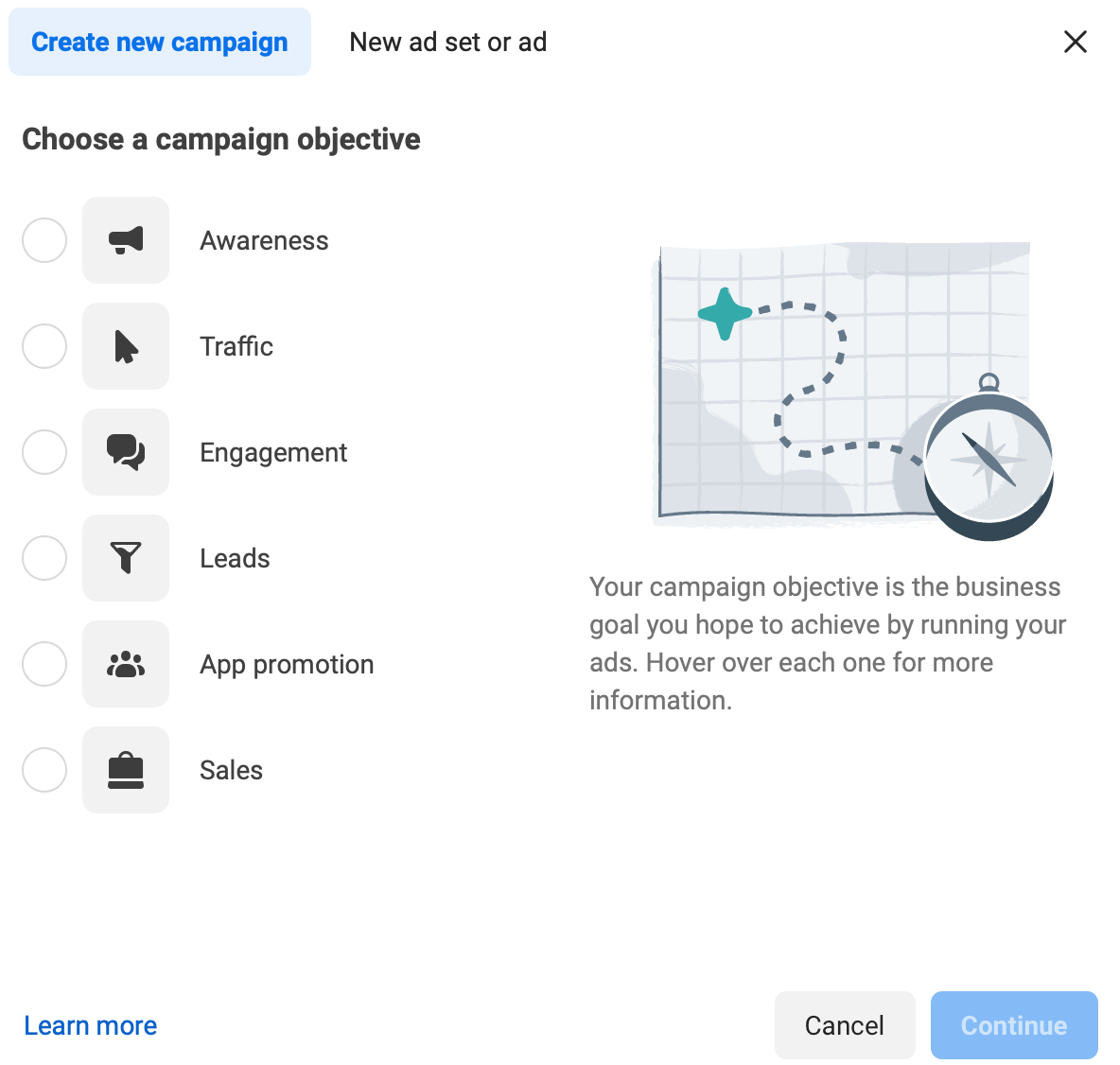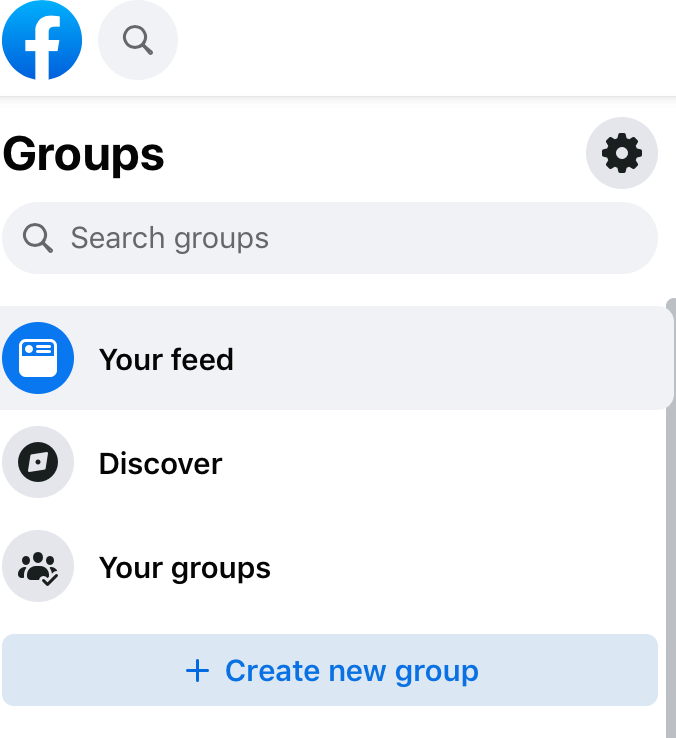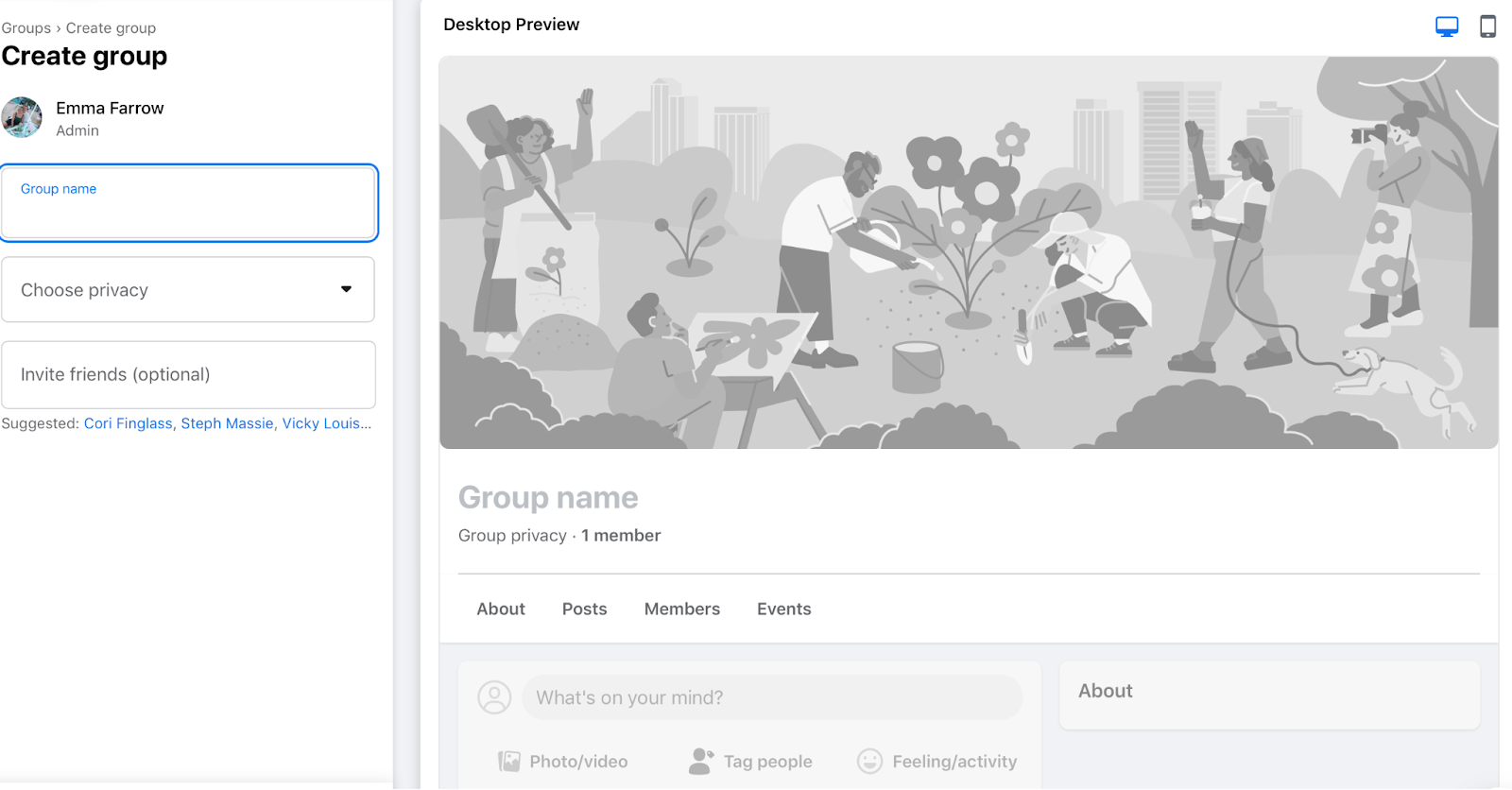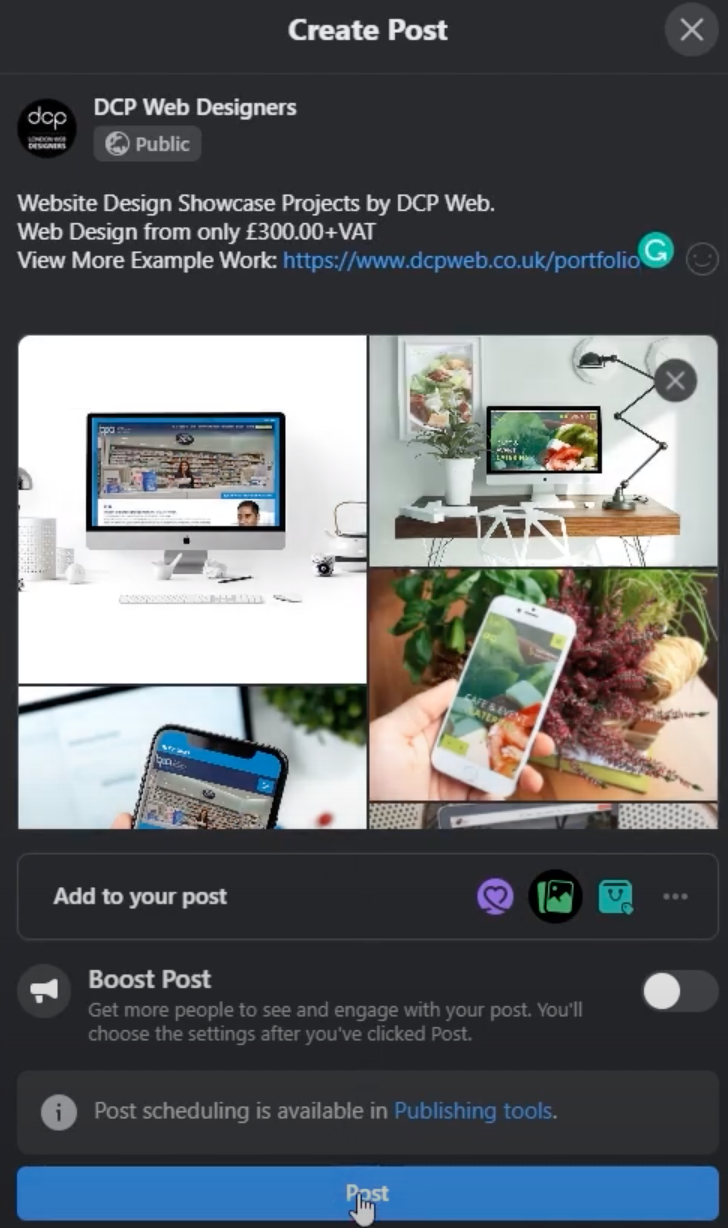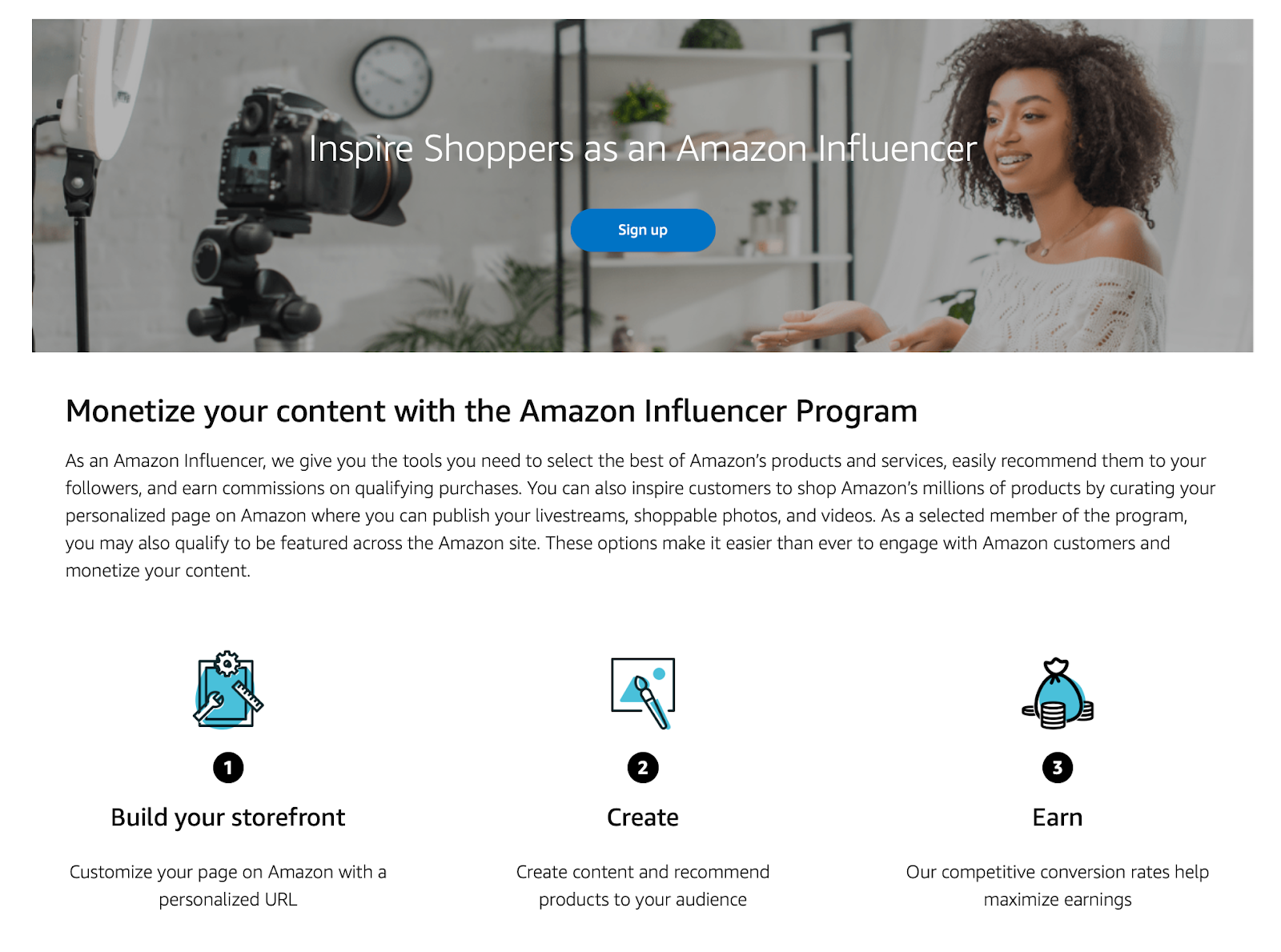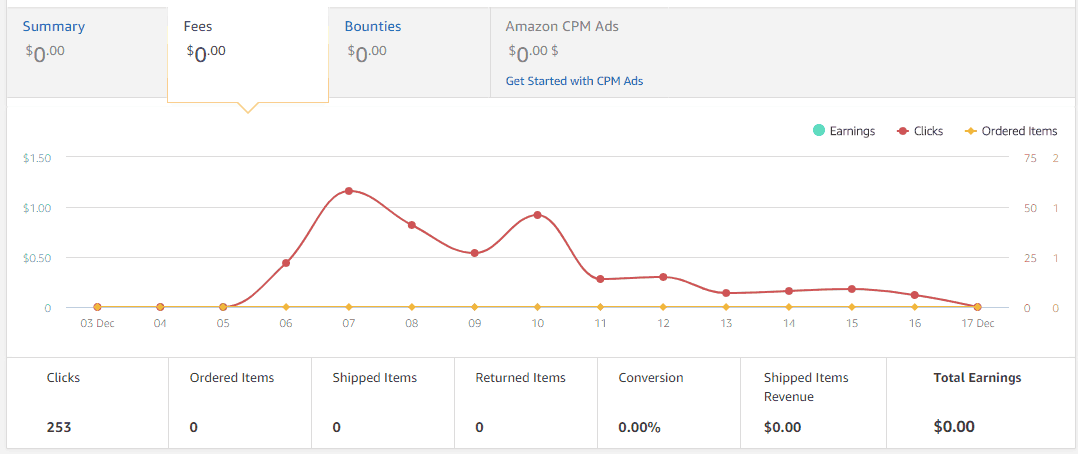These days, social media is arguably one of the most utilized resources for consumers who are seeking out product recommendations. Whether you are an influencer, you run a brand or business, or you are building a successful Amazon Affiliate marketing career, social media is guaranteed to be the place to secure a lucrative income by getting in front of those keen consumers.
Contents
Can I Post Amazon Affiliate Links On Facebook
Many Amazon affiliates use a personal website as a revenue stream for posting their affiliate links, but with the growth of social media playing such a huge part in millions of people’s day to day lives, Amazon marketing is just as possible without your own affiliate website or blogging platform. Building an affiliate network via other platforms could actually be the way forward for many affiliate marketers.
Let’s take a look at Facebook for example. Facebook reports having almost 3 billion monthly active users, so there is bound to be audiences residing there that will have a keen interest in your product links. It is without a doubt a platform that we encourage all Amazon affiliates to take full advantage of. The audiences are already there, ready and waiting – you just have to work on appealing to them in the right way that will encourage them to buy from you.
With the help of Facebook ads and its vast capabilities, you should be able to get your content in front of the right people with ease. Facebook provides a ginormous network of people so now is time to get involved if you haven’t already! But, can you put amazon affiliate links on Facebook? Let’s dive into it!
Main Rules To Follow For Using Amazon Affiliate Links On Facebook
When it comes to advertising and using Amazon affiliate links on Facebook, there are a series of rules you must follow. If you do not adhere to Facebook’s policies, you will likely get banned from Facebook advertising altogether – so treading carefully is key!
The main question I’m sure you have is, can I share amazon affiliate links on Facebook? Well, the answer to that isn’t as black and white as you may think. Below is a list of rules to stick to for how to share Amazon affiliate links on Facebook.
Do I Need an Amazon Affiliate Disclosure on Facebook?
Yes. Any time you post an affiliate link to Facebook, you must include a disclosure stating the fact that the post is an affiliate post, and that you will receive monetary benefits if they make a purchase. An example of this would be posting a short note in brackets at the end of the post disclosing that you this is an affiliated post.
Are Personal and Business Pages Allowed?
Absolutely, and we encourage you to utilize both! We would recommend that you post your organic content to your business page, and then also share the post on your personal page. More on this a little later!
Can I Use Facebook Advertising with my Amazon Affiliate Links?
Facebook does allow you to post affiliate links organically on your business or personal profile, but you are not allowed to use post links directly in posts that are paid ads. Any ad that includes an Amazon product link in the copy will be rejected and you may be at risk of getting both your Amazon associates and Facebook accounts banned if you try this. It’s not worth the risk!
Caution: How Facebook’s Branded Content Policy Can Harm You
You must make sure you read up on Facebook’s privacy policy often as it does change from time to time and it’s important to ensure you are keeping within the guidelines.
Guidelines include terms and conditions about what branded content you are allowed to post, as well as certain language that may get flagged or creatives you are able to use.
One last rule to note is that your social media profile and your Amazon associates account must both be owned by the same person. For example, you cannot use a friend or family member’s Facebook account to advertise your links.
There are of course other ways to use these links on Facebook without upsetting the algorithm’s strict rules. Let’s take a look!
How To Promote Amazon Affiliate Links On Facebook
The paid advertising rule listed above is why it is important to try to grow your Facebook following organically – so that you can advertise to people in your Facebook community that already have a keen interest in what you post and offer.
However, if this is something that isn’t working for you or you want to take another route, there are certainly other ways that you can use Facebook to grow your affiliate business.
Below, we discuss some of these strategies.
Link To Your Blog Content On Facebook
Facebook does allow you to promote with both organic posts and paid ads that include a blog post link within them. This could be a great way of using Facebook ads to promote your links, and to direct users to your latest blog content that includes affiliate links within the text.
Make sure that in the ad copy you include information about what the blog is about and how it will appeal to the audience you are advertising to. It’s imperative that you get as many people as possible to click on the click and read the blog. The more readers, the more sales (as long as you are advertising to the right audience!).
When using Facebook ads to promote a blog, make sure you are selecting the most relevant objective to your goal. For example, are you trying to reach more people, or do you want to get more traffic to your link? There are many options so make sure you do your research on what objective will be the most beneficial to your post type.
Make Video Reviews and Link Products You Utilized
Video content generally performs very well on Facebook. Short, concise and engaging videos will likely get you more interaction with your followers and ads audience. In your videos, talk about your experience using the product on offer, why you like it and how it can benefit others. Post the link at the end of the video or alternatively, comment on the Facebook post yourself with the affiliate link.
Market Your Business’s Posts on Your Personal Page
Once you have created a post on your business Facebook page, it will be good practice to share the post on your personal profile. This will not only get your link in front of more people, it’ll also hopefully get your friends and family interested in buying from your link as well. You would hope that your Facebook friends will also engage by sharing, liking and commenting on the post which will spread the content far and wide.
Sharing your business post links on your personal profile takes a matter of seconds and can really help your engagement, so get to it!
Create A Facebook Group for Links And Conversation
Facebook groups are often a really great place for high engagement and valuable member interaction. Users generally feel safe and confident in a closed Facebook group and if they have joined, they clearly have an interest in your group’s content.
We encourage you to create a group and add your Facebook business page’s followers, as well as family and friends, to grow the group as much as possible.
Those who have a genuine interest in your business will join and just like that, you have created a community of hot quality traffic. And even better, it’s free to make a group!
So, how do you create a group on Facebook? It’s really pretty simple, just follow these steps below:
- Login to your Facebook account
- Go to the left side of the screen and click on Groups
- Next select the Group button and then click Create New Group
- Once selected, it will prompt you to name your Group, invite friends and select your privacy settings
- We encourage you to keep the group Closed, this will not only create a sense of community within the members, but it will also create curiosity and interest from other users and so they will also want to join so they can also be part of the network
- Next, make sure you pick an appealing cover photo that is relevant to your group
- Now, click on Group Settings and fill in the description with informative and engaging text that will peak your group members interest. It’s important here to make sure you are using SEO tools like keywords and phrases so that when people use search engines for your similar content, your group appears in front of them
- The same goes for tags – make sure you use keywords that relate to your content and are common search terms
- Follow the rest of the instructions and your group will be good to go
- Make sure you post 3-5 posts on the group before adding tons of members, so that when they get the invite they know what the group is about
- Now go ahead and invite members of your existing Facebook community. It is also a good idea to search for Facebook groups that are related to your niche or similar to your group, and join those yourself. Once you have been accepted into the group, add those group members as friends and then invite them to your new group. It may sound like poaching but hey – business is business!
(An important note – do not add more than 50 friends per day as Facebook may block your account!)
Make Image Galleries
Posting an image gallery is a great idea for both a paid and organic post on Facebook. For organic posts, simply post a series of product images within one post, and pair them with an informative caption describing the products. Make sure to include the product links of course.
As a paid post, you can create a carousel ad which allows you to post multiple images in a row. Remember as a paid ad you won’t be able to post the affiliate links directly, so perhaps consider creating a new blog post for these items where you can feature the links within the text there.
A great way to promote multiple products at once is to utilize LinkTree. LinkTree is a free platform that allows you to create your own landing pages. Simply login into LinkTree and click Add New Link.
Copy and paste your unique Amazon affiliate links, add images if wanted, and voila – you’re done! Now head to Facebook, paste your LinkTree link along with several images of the products and let your Facebook friends shop away!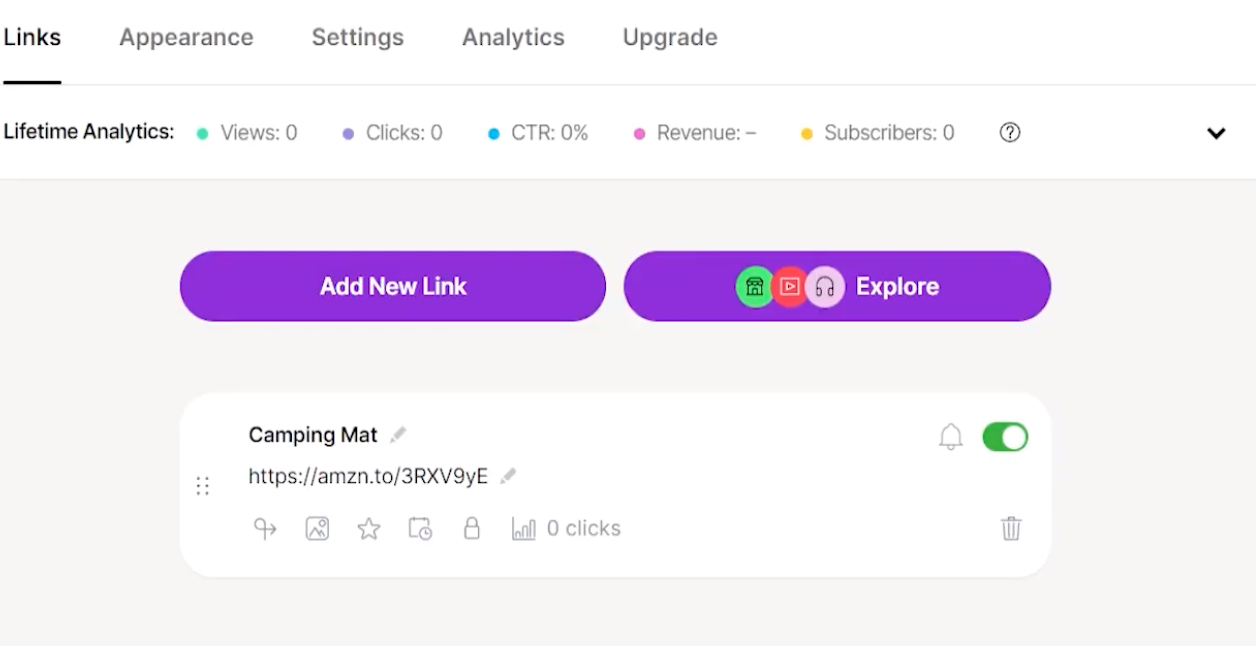
Should I Use SEO for Facebook Pages For Affiliate Marketing
Absolutely! You should definitely be considering utilizing general SEO marketing strategies and making use of keywords when posting on your Facebook page. Although the majority of your posts will be found whilst users are already within the Facebook platform, your posts do also have the potential to show up in search on Google or other search engines.
Using the right keywords and phrases within the copy of your posts will help to get traffic to not only the post itself, but also to your Facebook page. The more people you can get to view your Facebook content, the more sales you will ultimately bring in. Let’s take a look at an example:
Let’s say I use my Facebook profile to promote mainly beauty products sold on Amazon. If I create a post about a specific makeup brush, then using keywords relating to the brand, product name, and benefits will be a great way to ensure people searching for this brush (or something similar) via search engines may come across your post and end up purchasing through your unique link.
What About Amazon Influencer Program For Facebook?
The Amazon Influencer program is a great platform to join if you are advertising your affiliate links on Facebook and other social media platforms. The platform is targeted more towards influencers who have a good following and want to make money online by adding a revenue stream to their online business.
If you have built up a strong network or community of Facebook followers, then joining this program could really help you to keep track of your earnings, analyze your income and track your progress with ease.
An Experiment In Affiliate Promotion on Facebook by Nichepursuits
Spencer Haws, our friend at Niche Pursuits, writes about an experiment he conducted about how to best use Facebook as an affiliate marketer.
He started by building a community of 10,000 Facebook followers and wanted to see whether posting organically to these users would make him the money he was after.
Spencer started by posting 3-5 times per day, which included a mixture of images, videos, memes, blog posts and posts that promoted affiliate links. The outcome was not how he had hoped. As you can see from the graph below, he was able to generate 253 clicks to his affiliate link, but not one single sale was made.
The conclusion of Spencer’s experiment is that using direct affiliate links to try to sell to your audience on Facebook is simply not that effective. Therefore, using more indirect ways of appealing to this audience will be a much better use of your time. Some ways that will work better are creating Facebook groups, building email lists and running Facebook paid ads.
Remember, to run Facebook ads as an affiliate, you must not link directly to your Amazon link within the text. Re-read this article if you are wondering how to avoid this but still promote your unique affiliate link!
If building an email list has taken your interest but you are not sure exactly how to get started, Niche Pursuits suggest running a competition on social media. Let’s look at an example and we will use my beauty business again:
Let’s say I had created a generous following on Facebook but I am struggling to get those users to actually purchase from my links. I could run a competition on my page and the winner will get one of the products I recommend sent to them. Here is how to get people to enter:
- Run the competition for 1-2 weeks
- To enter, users must fill out a form (you can generate these on Facebook) which would collect their name and email address.
- Tell users that for an extra entry into the competition they must also share the post – this will get you a higher reach on Facebook, and therefore get you more email addresses and a larger audience!
After the time period you set expires, pick a winner at random and announce their prize via a new Facebook post. It will only cost you the price of the prize and shipping to the winner and you should have gained a wealth of new email addresses that you can use to monetize on later. A win-win if you ask us!
Read the full article here.
Conclusion: Amazon Affiliate Links On Facebook
Overall, there are certainly ways that you can advertise by posting Amazon affiliate links on Facebook. But as discussed, the strategy of earning money on the platform can take a few hoops to jump through. With a little patience and a solid strategy, it is possible to have a successful affiliate marketing career on Facebook.
Just to warn you, there are hundreds of thousands of people that use social media, so expanding your efforts to other platforms may also be a good idea. Alternatives to Facebook that we encourage affiliates to pursue include Instagram, YouTube, Twitter, TikTok and even Pinterest, all of which can be very beneficial to your business. And with that, we wish you the best of luck on your Facebook affiliate marketing journey!