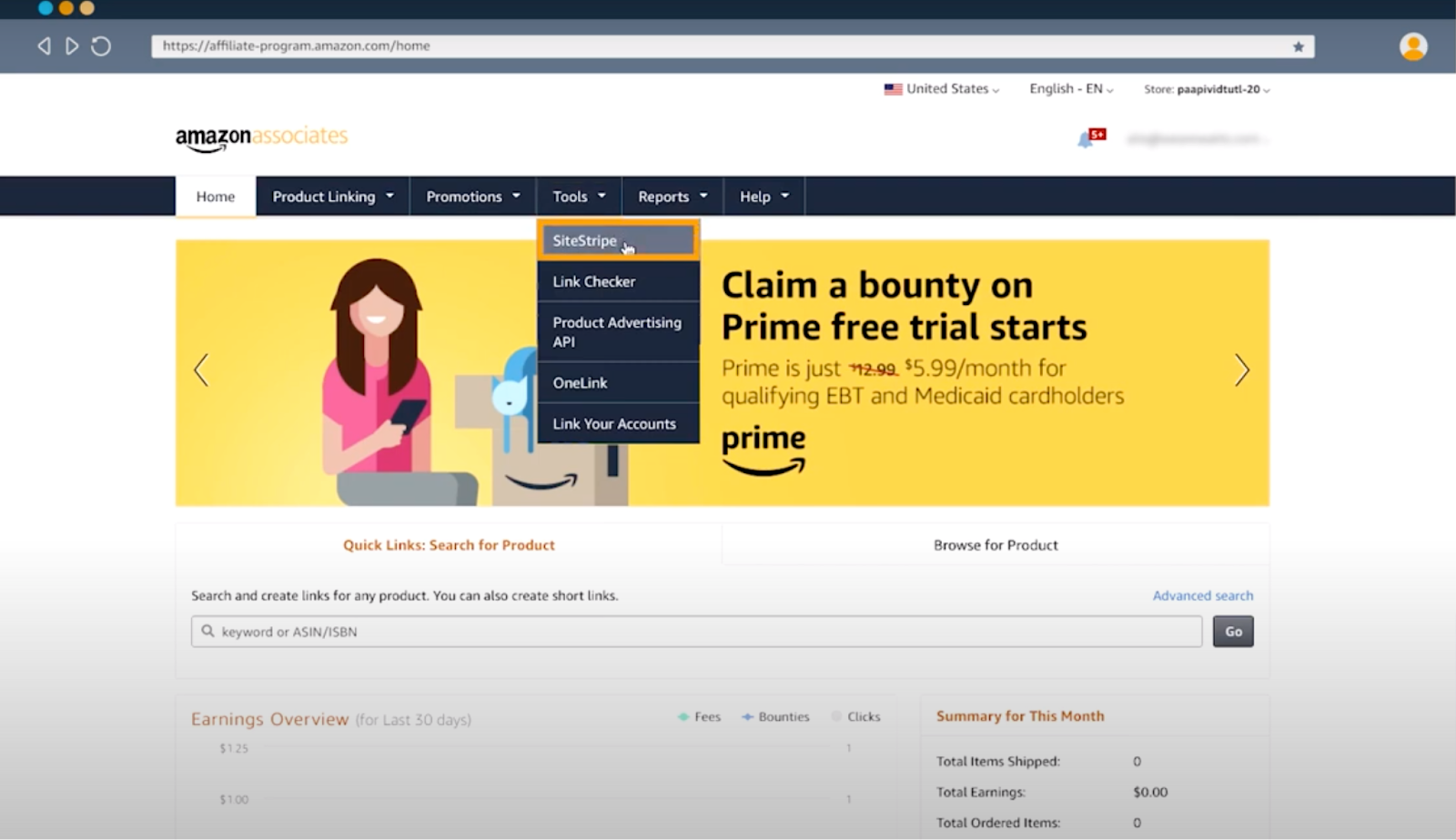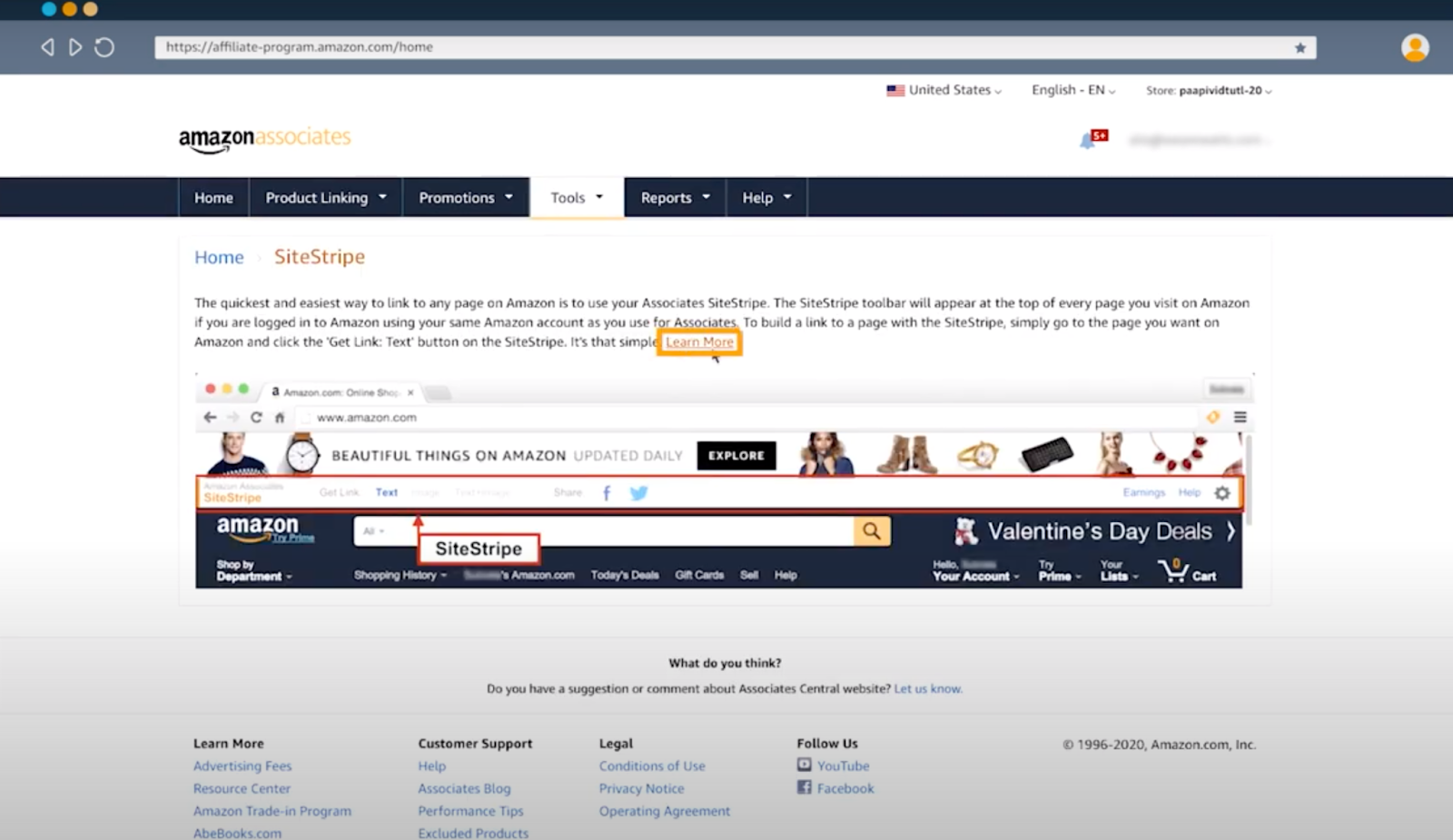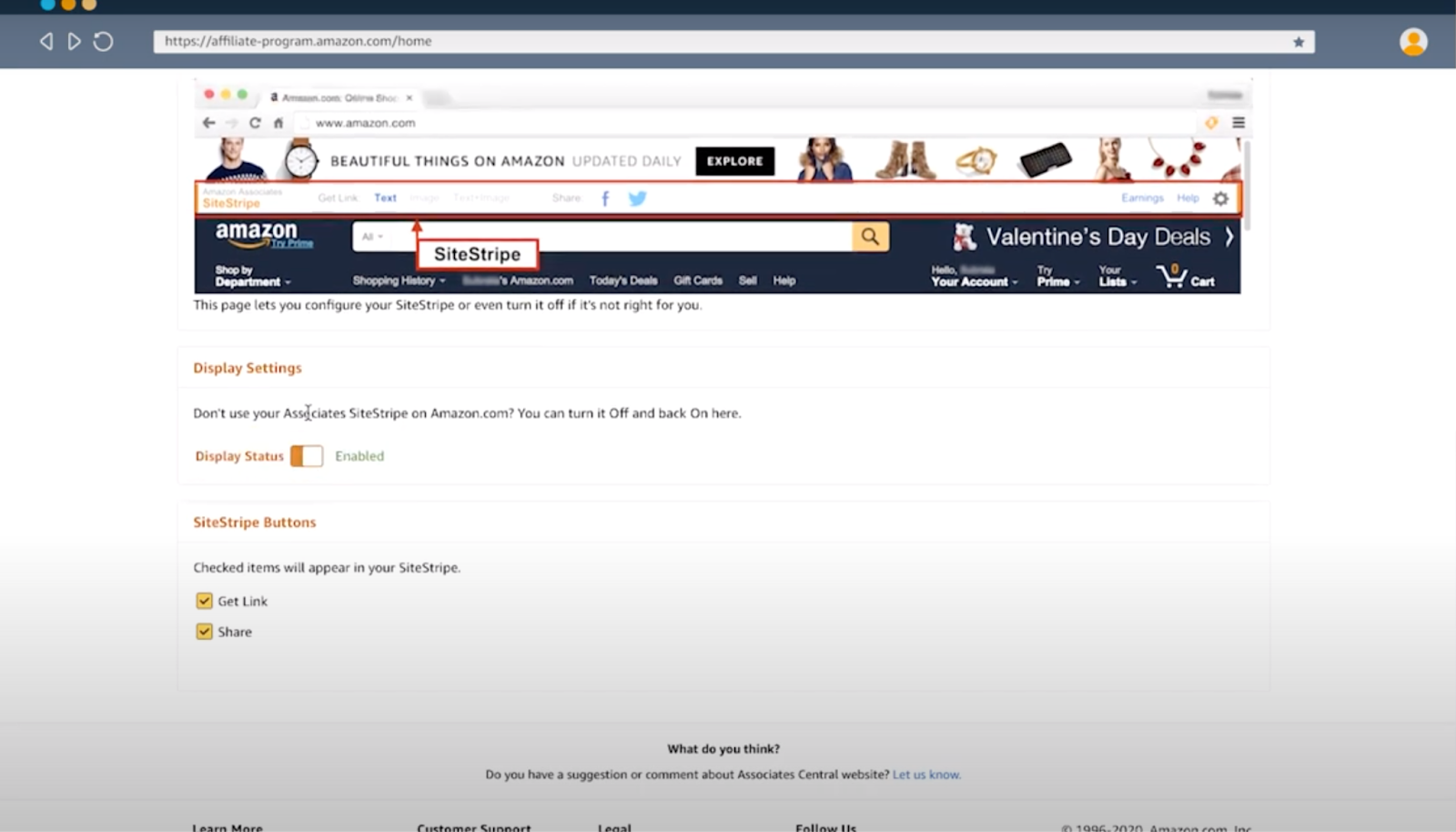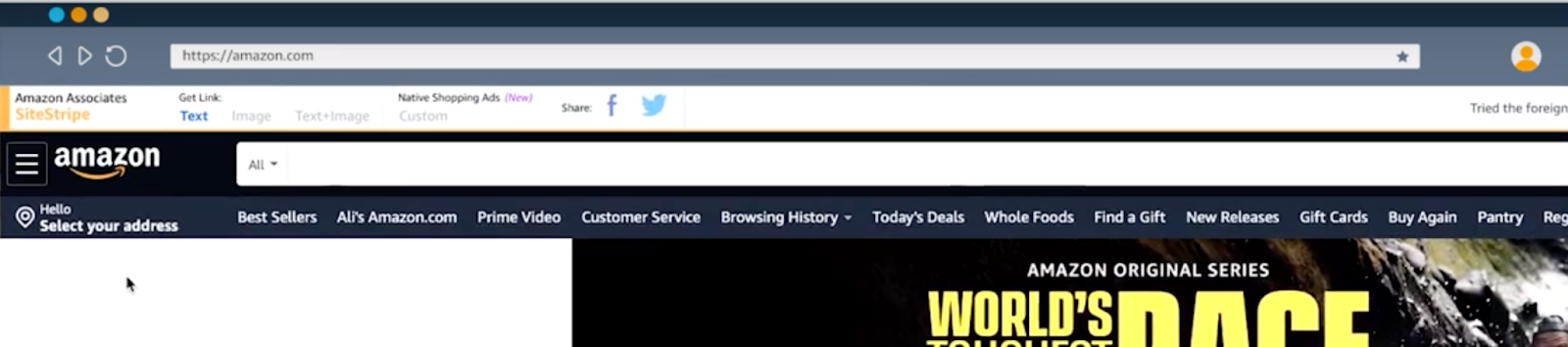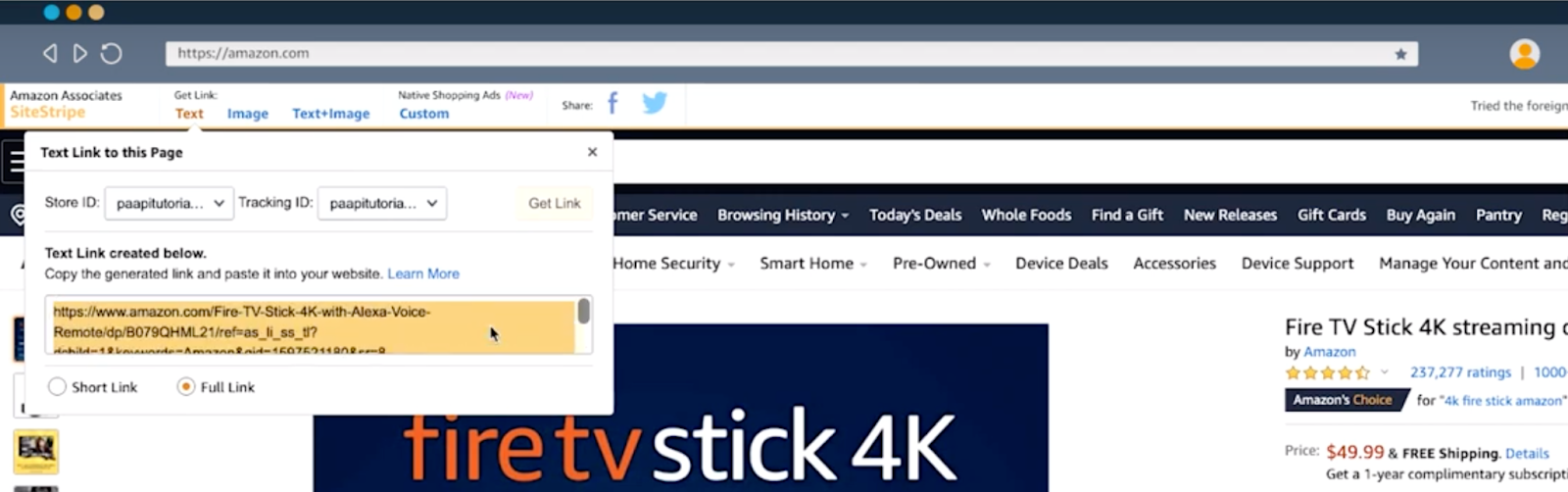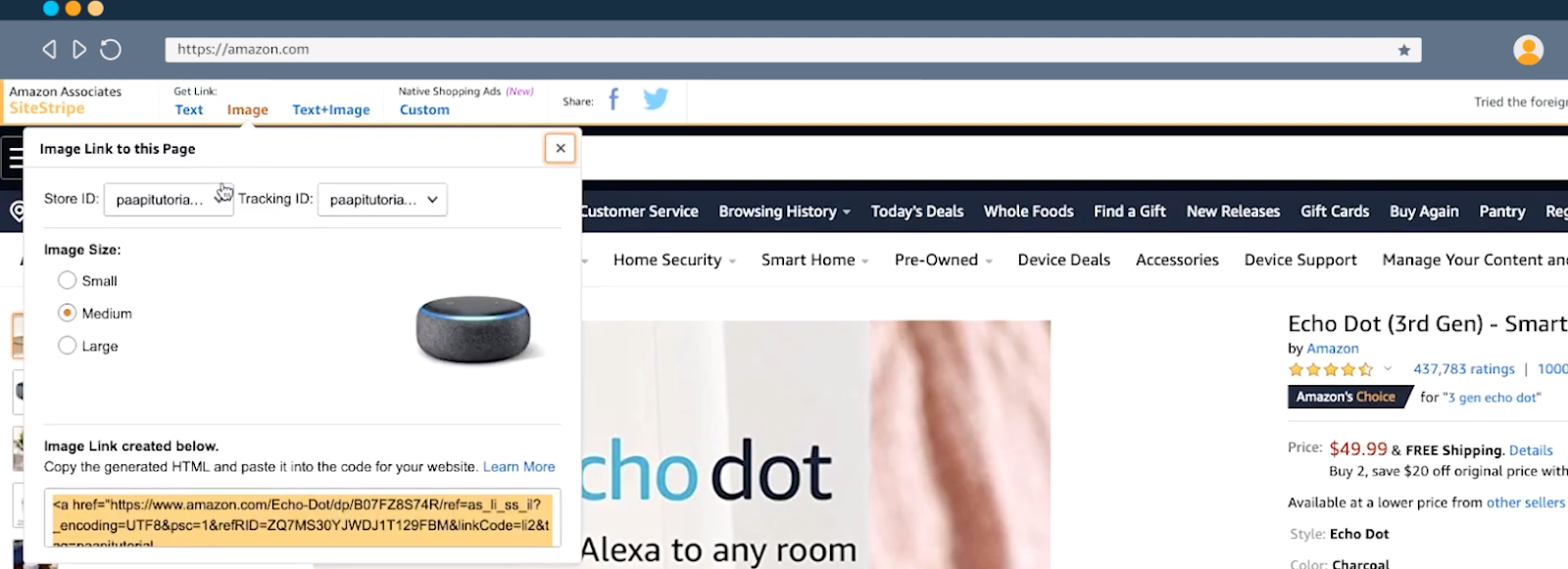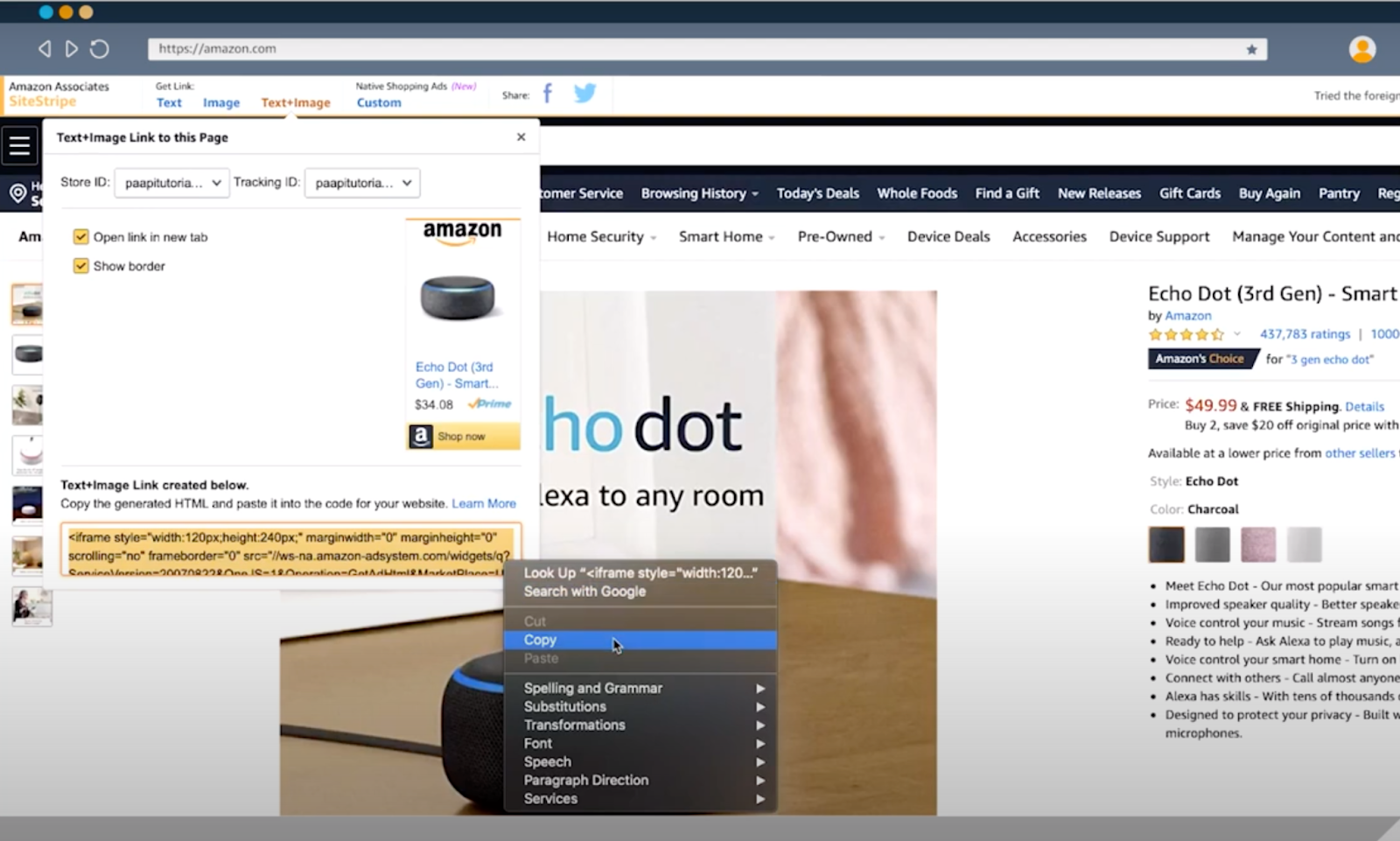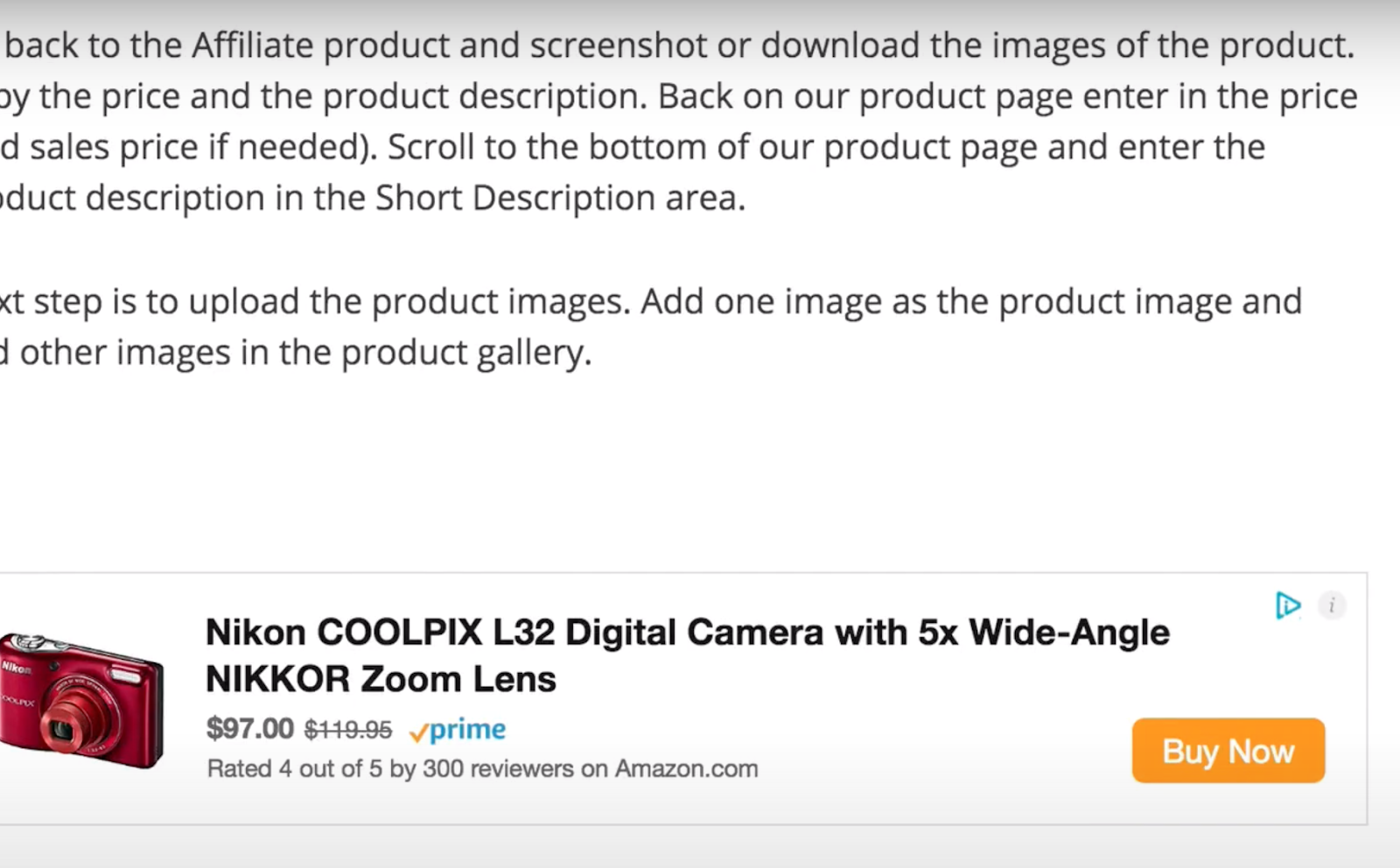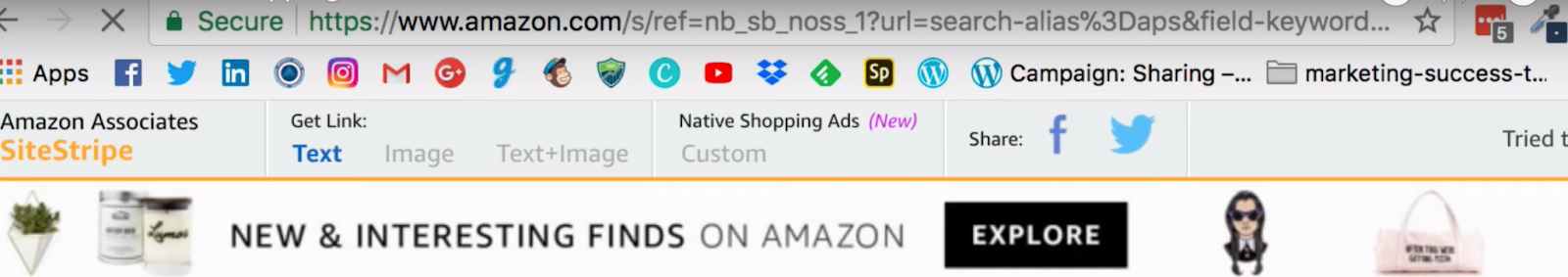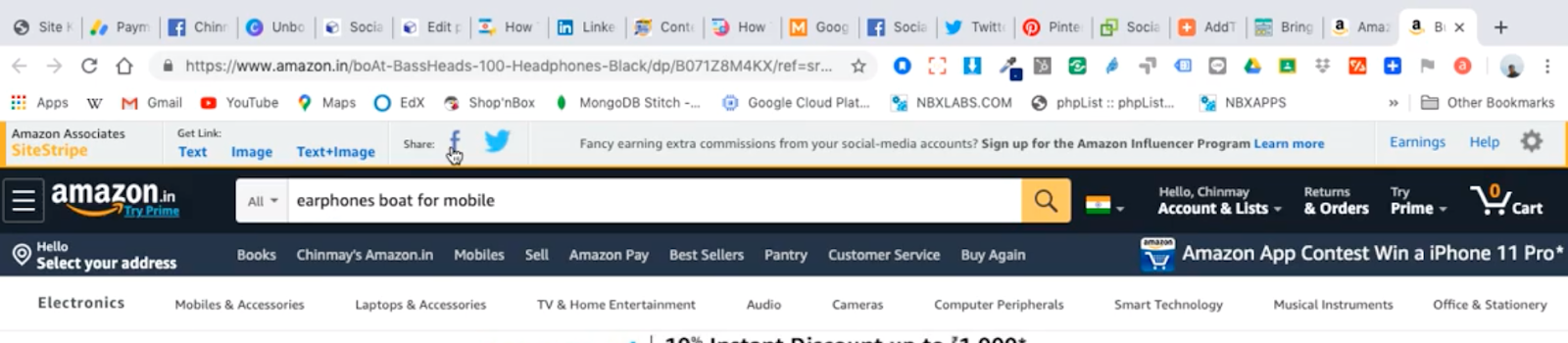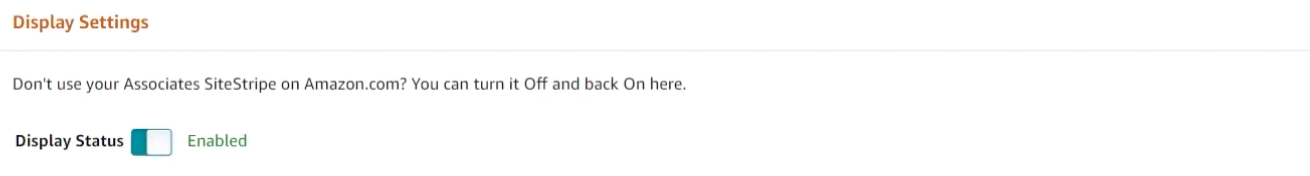Contents
What Is Amazon SiteStripe?
Amazon SiteStripe is a tool that makes creating product links for Amazon affiliate marketers more efficient.
Before SiteStripe, Amazon associates, or affiliates in other words, would have to go through a lengthier process using Amazon’s Associate Center to create the links that they could use to post on blogs, websites and social media sites to promote the product to web users.
However with SiteStripe, Amazon associates can use the program to make it more efficient for them to share each link quickly and simply. And with SiteStripe, Amazon product links can be shared instantly to social media sites such as Facebook and Twitter. Make money and earn quicker is the idea behind SiteStripe!
In this article, we at Amzwatcher, the developers of Amazon’s affiliate link checker, will cover this in great detail
How Does The Amazon SiteStripe Work?
Amazon SiteStripe, often wrongly referred to as Site Stripe, is a program that has eliminated the need for complicated link creating and technical tracking via Amazon associate center. It’s now become even easier for such people to make money and earn commission.
How Do You Enable The Amazon SiteStripe?
In order to use SiteStripe to share links to blogging and social media platforms, affiliates must have a registered Amazon Associates Program account. Such an account already allows members to carry out their affiliate marketing using amazon product links, but now SiteStripe just makes that process more streamlined. The Amazon Associates Central program is arguably the largest affiliate marketing program in the world. So, how do you get it to work?
Once an Amazon associates account is set up, you must log in to the account and navigate to the home page. Find the ‘Tools’ tab and open the dropdown menu.
Here, click on SiteStripe and locate the Learn More button.
You will then arrive at the SiteStripe homepage, and it’s here you will find the option to turn SiteStripe on or off by enabling or disabling the button.
Once switched on, the SiteStripe button will automatically appear as a bar at the top of each Amazon product page. Now, it’s easier than ever to generate a link and for you as an affiliate to promote it on your own platforms.
SiteStripe Settings and Options
Link Types of Amazon Associate SiteStripe
With Amazon SiteStripe, there are different options when it comes to generating and sharing an affiliate link. These include text links, image links and text+image links. Let’s look further into each:
Text Links
It’s pretty easy to generate a text link. Simply click ‘Get Link’ on the SiteStripe bar, then select Text. A window will open, and it’s here you will be given several options. In this window popup, you are given the option to select specific Store IDs as well as Tracking IDs (more on tracking later). Make sure you choose the correct ones if you have multiple. Now you’ll be able to add the link by copy and pasting it onto your blog, social media sites such as Facebook, or your website.
An important piece of information to note is in regards to the ‘full link’ and ‘short link’ options you are given. Amazon prohibits their affiliate users from using any outside source to shorten product links, so make sure you don’t use sites such as bitly to shorten the links any further. The ‘short link’ option is generally the best option to use for social media sites, and ‘full links’ are often better if you are blogging or posting on a website, such as WordPress for example.
And as easily as that, customers can enjoy their shopping and you as an affiliate can make money in commission!
Image Links
Image Links are best used for blogs and websites. To generate an Image Link, simply click on Get Link and select Image. Here you will be given three options of image size, and the best rule of thumb is to always select the largest one in order to get the best quality. SiteStripe will then create an HTML link which can be copy and pasted to your website or blog.
Text+Image Links
Another of the link options SiteStripe offers is the Text+Image Link. This creates a small display box which shows a photo of the product as well as information such as price and product name. Navigate to generating a Text+Image link by again selecting Get Link and then choosing this option.
There are two choices given here when opting for this type of link – these are to include whether you want the customer to open the product in a new tab, and whether you want the frame to display a border. These are really down to personal preference.
Native Shopping Ads
There is also another, probably more in-depth, option when it comes to sharing product links which is known as Native Shopping Ads. Currently, this type of link sharing is available exclusively to affiliate marketers that are based in the US.
Native Shopping Ads, also known as Card Format, enables users to include a more advanced version of text+image links within blogs and web pages. Being more advanced, these links are able to show not only the product image, product name and price, but also how many ratings that particular product has, and a Buy Now button. This is a great option to help give the shopper more information and a quick way to buy, and give the affiliate an additional way to advertise. A win, win for all!
Within Native Shopping ads, there are several more advanced options to help create the exact ad you want to display. The first choice is the type of ad which includes recommendation ads, search ads and custom ads.
Recommendation ads allow the web’s algorithm to suggest products to shoppers based on your existing website/blog content, as well as the type of visitor behavior that generally lands on your particular site.
Search ads are more controlled. As an affiliate, you can create a series of search terms or phrases and ads will show that relate to such terms.
And finally custom ads enable affiliates to select exact products from Amazon and display them on websites and blogs.
To use the Native Shopping Ad option, simply use the SiteStripe toolbar and locate the Native Shopping Ad button. Select the ad type you want and then copy and paste the link into your desired location.
Sharing to Social Media
As mentioned earlier, Amazon SiteStripe makes it easy to post Amazon product links on social media sites including Facebook and Twitter. You can either copy and paste a text link as already discussed, or even easier, use the efficient Facebook/Twitter sharing option.
On the SiteStripe toolbar, select social media sharing (as shown in the image above), type the desired message and share – easy as pie!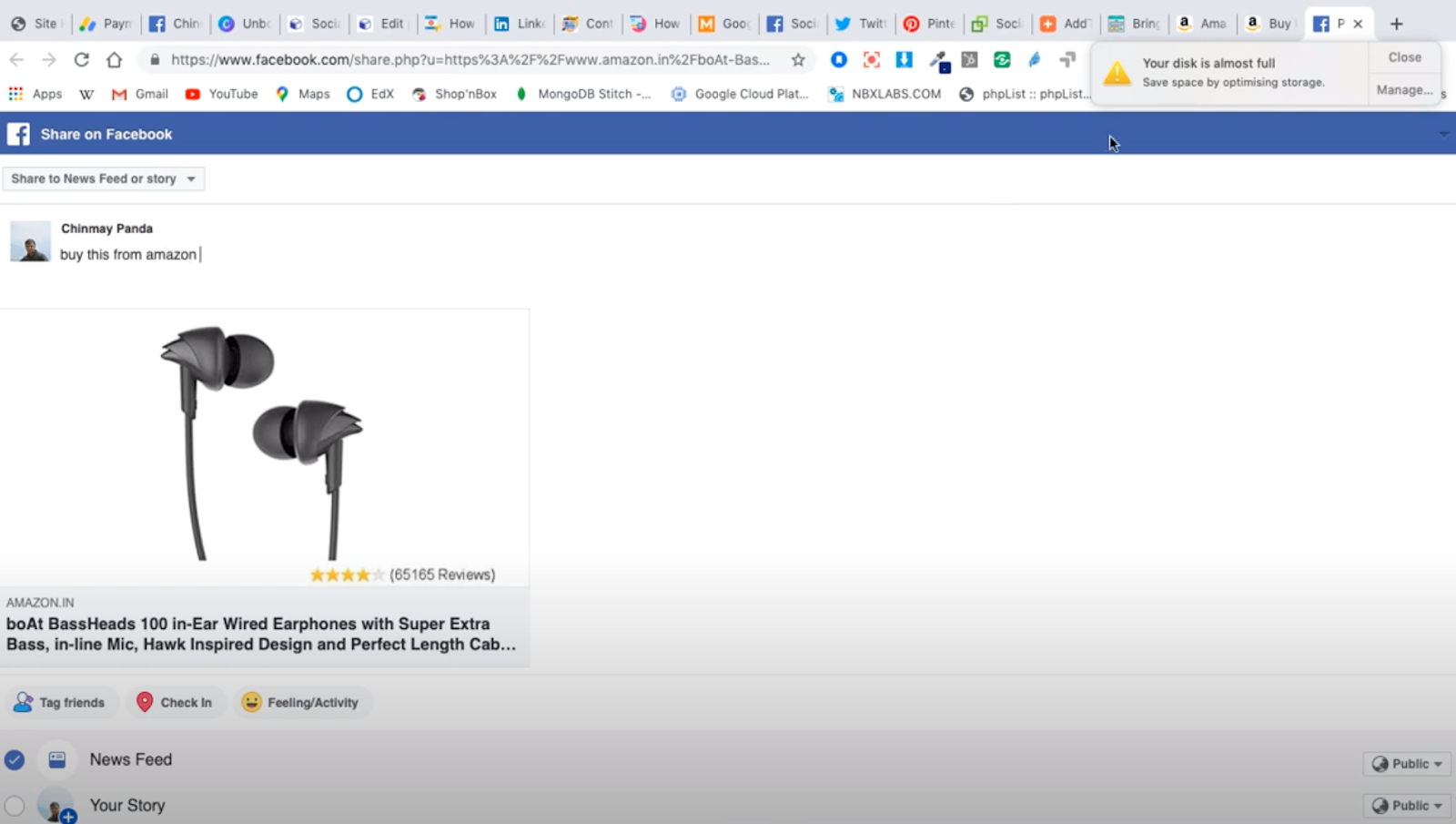
What about Tracking?
As an Amazon associate, you are assigned your own unique tracking ID. When a user clicks on an affiliate link and visits the product page and/or buys the product, all of this data is associated with your particular affiliate account. It is therefore very important that affiliates ensure the correct tracking ID is selected when generating a new product link.
An important aspect – indicating the correct ID in their affiliate links, directly affects your affiliate income, be sure to consider it! You can calculate your affiliate income for free with our amazon affiliate commission calculator.
If SiteStripe is not showing up?
If for some reason the SiteStripe bar is nowhere to be seen, head back to the settings button and ensure the SiteStripe display options are all switched on. If they are, try the age old trick of turning them off and on again.
You should also check to ensure that it isn’t just that the bar is minimized. If it is, navigate to the top left hand corner of your internet tab, and you will see an orange arrow. Click on this to expand the SiteStripe toolbar back out again.
Conclusion
To summarize, Amazon SiteStripe is a fast and efficient way for Amazon affiliates to generate product links to share on social media sites, blogs and websites, without the need for wasting time on a complicated link generating and tracking process. There are several options for what type of link is generated and where said link is posted. Once SiteStripe is enabled, affiliates are able to make money quicker than ever before!